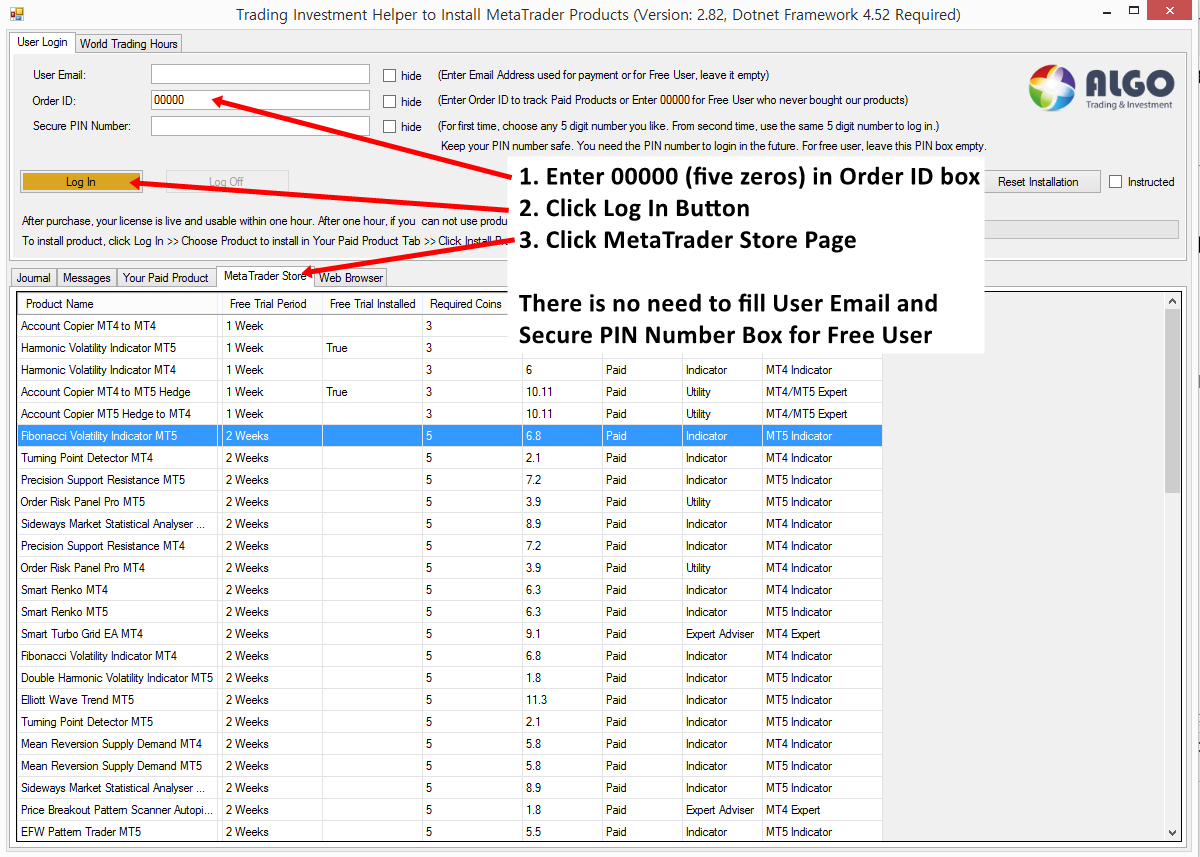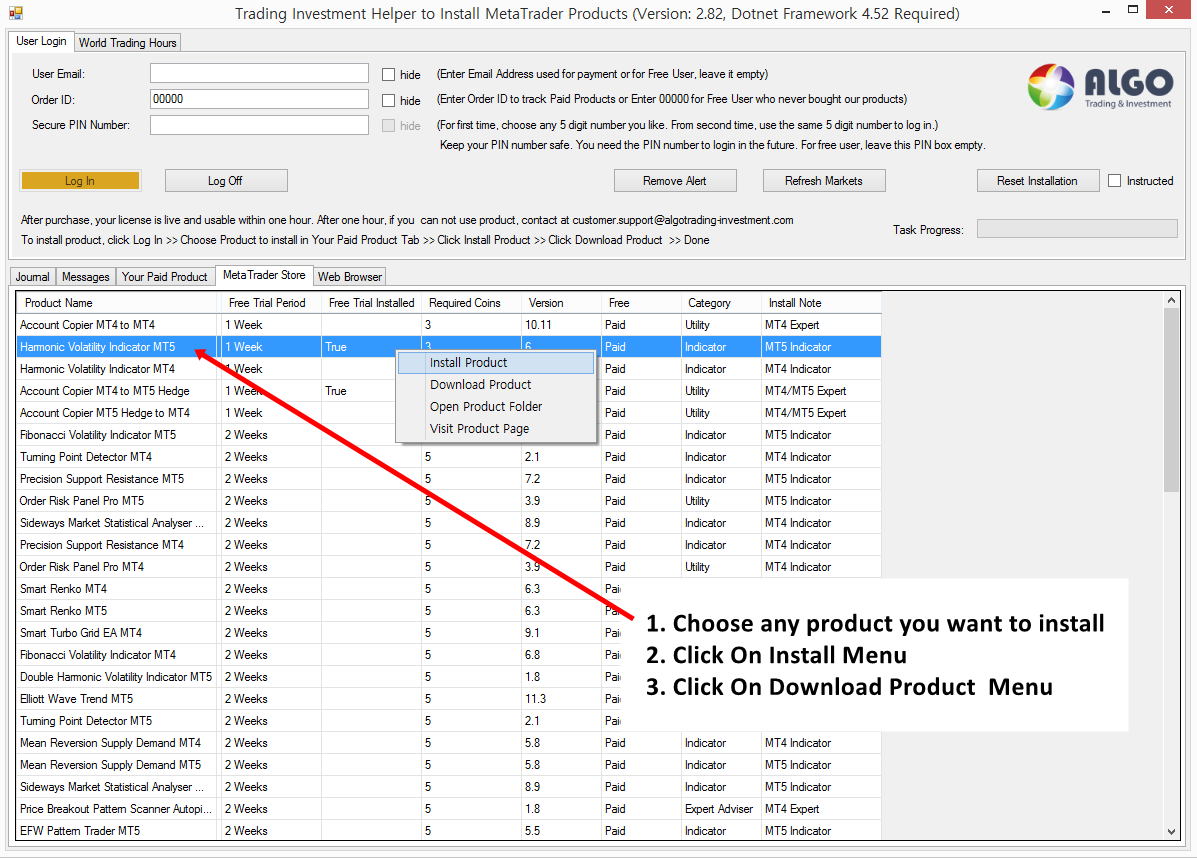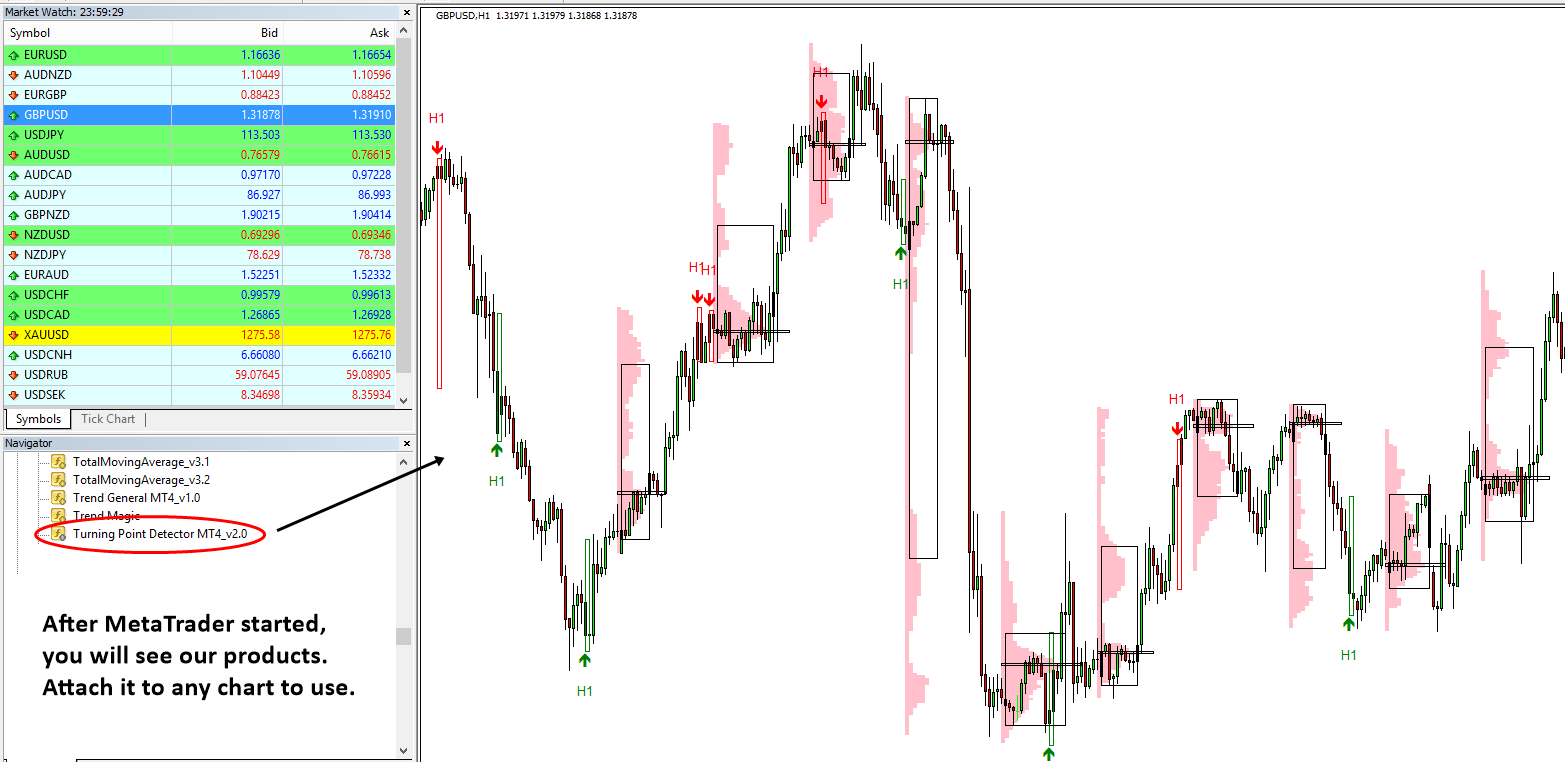Guide for Free Trials and Free MetaTrader Indicators and Expert Advisors
To access Free trials and Free MetaTrader Indicators and Expert Advisors, download the MetaTrader Product Installer, Trading Investment Helper from the Link below:
Download Trading Investment Helper to access Advanced Technical Indicator and EAs
For free products, you can also directly download them from our website.
https://algotrading-investment.com/product-category/free/
If you are experiencing the downloading problem with Google Chrome, then please watch this Youtube video or check this link below:
https://www.youtube.com/watch?v=VFGUWh3TiRo&t=3s
or
https://www.majorgeeks.com/content/page/download_may_be_dangerousso_chrome_has_blocked_it.html
In addition, Window Defender is ever sensitive to any files. It keeps rasing the false positive alert. Trading Investment Helper is a safest software on the internet. It only helps you to install the MetaTrader products. You can check its safety from https://www.virustotal.com by scanning it with over 70 anti virus software. Or check the screenshot below.
Trading Investment Helper is Safe Software. Here is Your Proof.
At the same time, if your Windows Defender raise the false positive alert, then you can exlcude the folder or files according to the instruciton found here.
https://www.windowscentral.com/how-exclude-files-and-folders-windows-defender-antivirus-scans
This recent false positive turmoil need to be stopped. Otherwise, it will kill all the small software vendors on the internet. They should just say “They do not know when they really do not know” instead of accusing what they do not know.
1 Minutes Installation Guide for Free Trials and Free Products Access
You can simply use our free products in 8 steps.
- Close all the running MetaTrader terminals in your computer.
- Run TradingInvestmentHelper.exe as administrator (In the popup menu, select Run as administrator).
- Enter 00000 in your Order ID and leave empty for Email and PIN number (Enter five zeros).
- Click “Log In” button.
- Choose any products you want to try or to use for free in the MetaTrader Store page.
- Click “Install” button.
- Click “Download Product” button.
- Open MetaTrader and use our products (make sure that you have allowed dll imports for expert advisor setting).
5 Minute Tutorial to access to Free Trials and Free Products (Totally free and no signing up required)
- Close all running MetaTrader in your computer if you can.
- Download our Trading and Investment Helper and run “TradingInvestmentHelper.exe” file. (Automatic Installer)
- Enter 00000 in the Order ID field (five zeros)
- Leave User Email and PIN number empty for free user. Do not fill this field.
- Click “Log In” button
- Choose Product you want to try from the Product List in the MetaTrader Store Page
- Press “Install Product” button and then Press “Download Product” button
Everything is done. Now run your MetaTrader and then start to use our products (Do not forget to allow dll import though). You can close Trading and Investment Helper (MetaTrader Product Installer).
Please note that not all the products are available for the free trials. You will receive 8 social coins.
Trouble Shooting
There are some cases your anti virus software can disturb the Trading Investment Helper. The simplest solution is just to stop your antivirus software for 10 minutes and put it back after 10 minutes or you might exclude the folder of Trading Investment Helper from your Anti Virus Software.