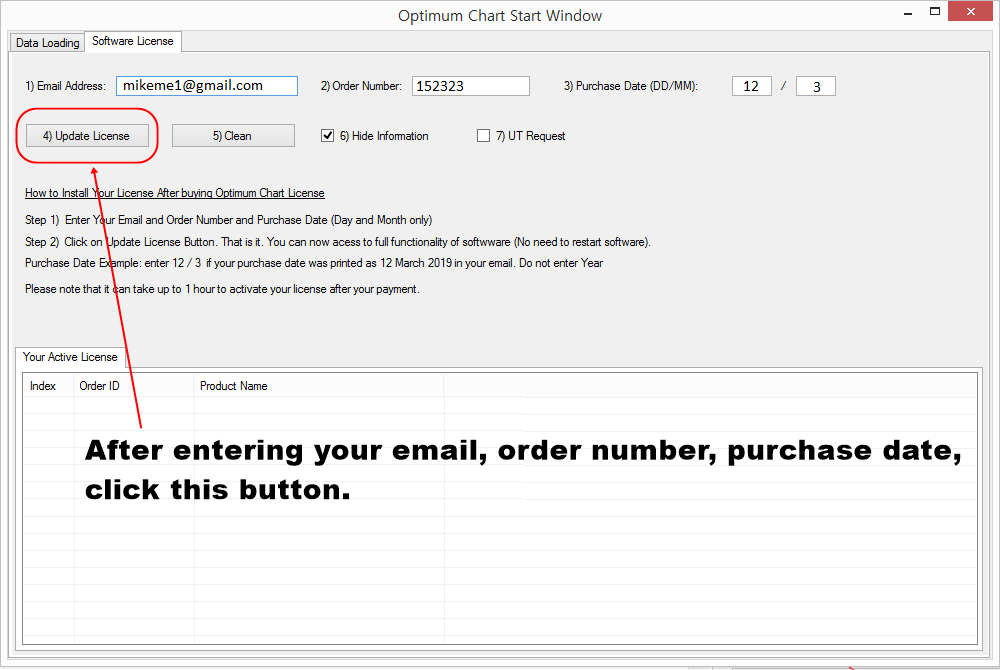Activating License for Optimum Chart
Optimum Chart is the standalone product. It is all in one platform. Hence, we provide different license scheme from our MetaTrader (MT4/MT5) product, which means Trading Investment Helper is not required for Optimum Chart. After you have purchased Optimum Chart, you can activate your license in just three steps.
- Run Optimum Chart and Click Software License menu
- Enter your email, order number and Order Date (day and month in number only)
- Click Update License button
Here is a video tutorial covering download, install, configure license and how to start charts and tools on YouTube.
or alternatively you can click this YouTube Video link: https://youtu.be/tVG0oI8fg9E
Please note that it can take up to 1 hour for your purchase to show up in our data base. Hence you can activate your license after 1 hour from purchase time. Some times it can be little quicker but 1 hour is maximum.
Step 1
Run OptimumChart.exe file, in the starting window, click “User License” button.
Step 2
Enter Email Address, Order Number and Purchase Date as in the screenshot. Then click on “Update License” Button. Once Update license button is pressed, you will see your purchased item in the table. That is it. You do not have to restart Optimum Chart. You can just use it straight away. Please note that your purchase date will be shown in your order email received from us.