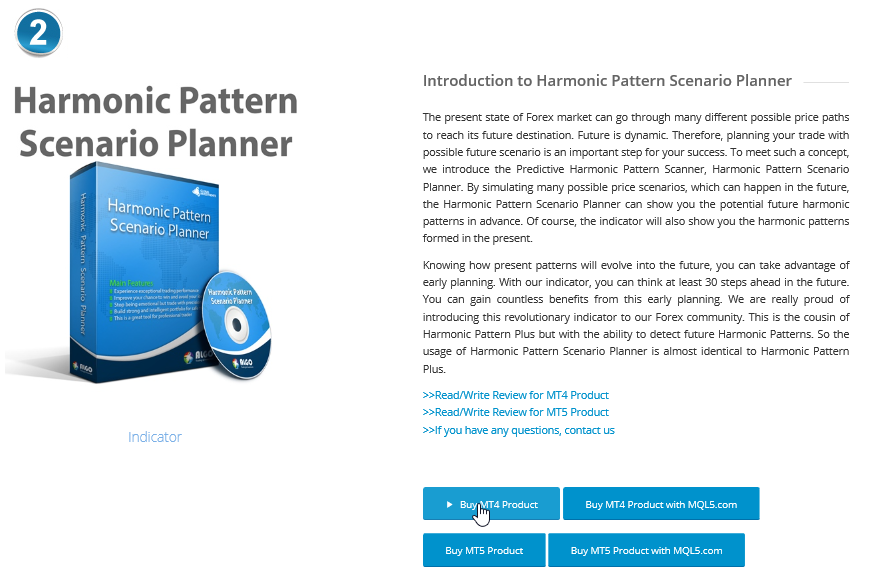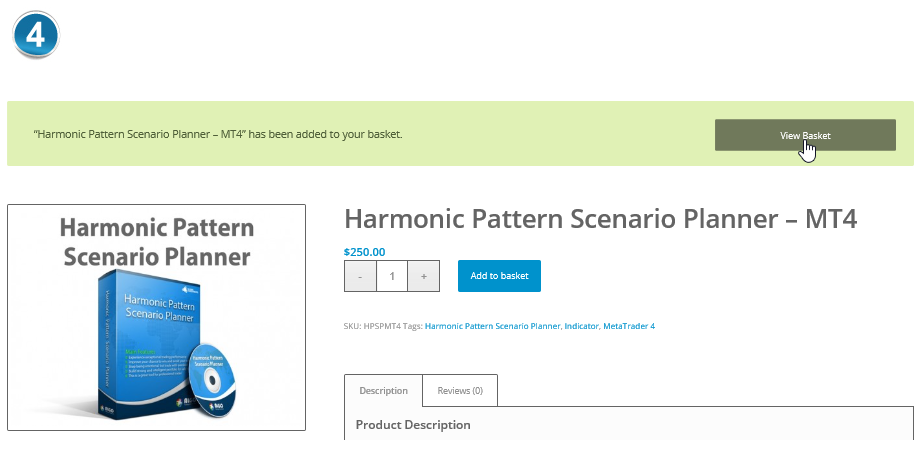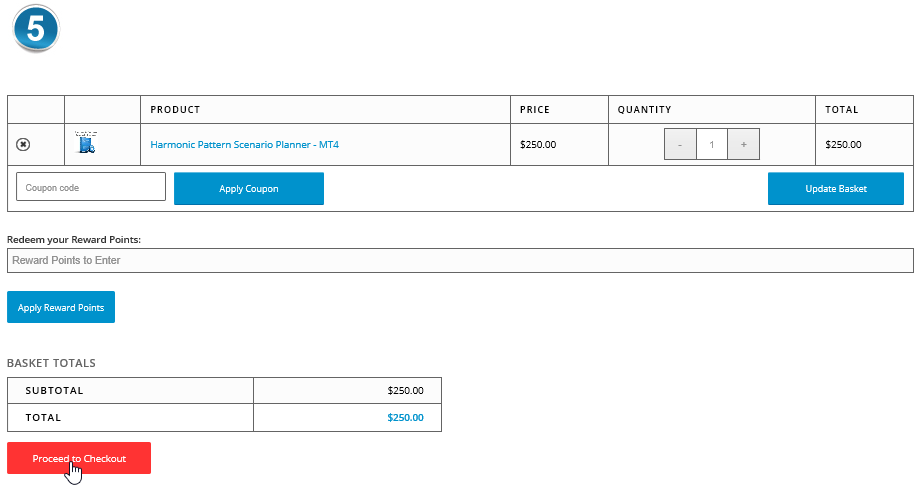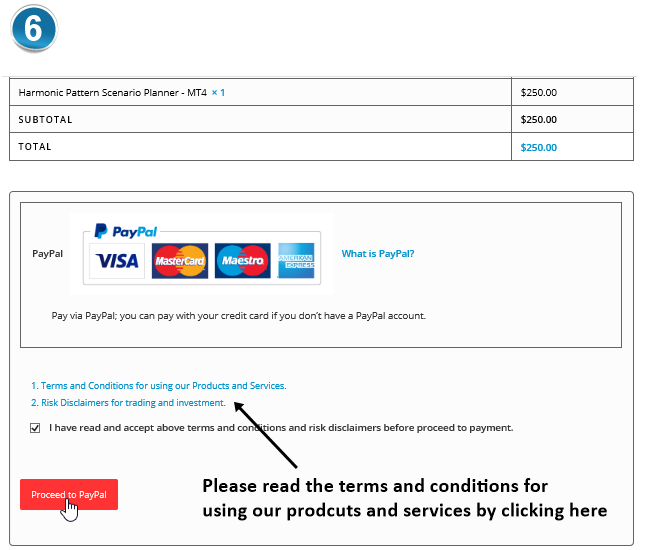How to Buy Our Products
To buy our products, there are three steps to follow. The three steps include payment, order processing and installation as shown below:
- Make payment for the products
- It can take up to one hour for use to process your product license after your purchase. Therefore, you can start to use our product one hour after your payment is cleared.
- Install our products according to this instruction: https://algotrading-investment.com/product-installation-guide/
Step by Step guide to Buy Our Products
Before buying our products, please log in to your account on our website. If you don’t have an account with us yet, then please “register” with us. It will take two minutes only. Registration is absolutely free of charge and your information is safe with us. Purchasing steps are like this:
1) Use our “Products” page to search for your trading and investment
2) Choose your detailed Product type. You have several choices to buy MetaTrader 4 or MetaTrader 5 products. You can also choose to buy 1 month Rental option if they are available option for the product.
3) Add to basket
4) View your basket
6) Make a payment and get the products. It is recommended to read the terms and conditions using our products and services before making the payment.
7) After the payment is cleared, you will receive the confirmation email from us shortly. Please wait about an hour so we can process for your license. After that you can install your products using this installation guideline here: https://algotrading-investment.com/product-installation-guide/