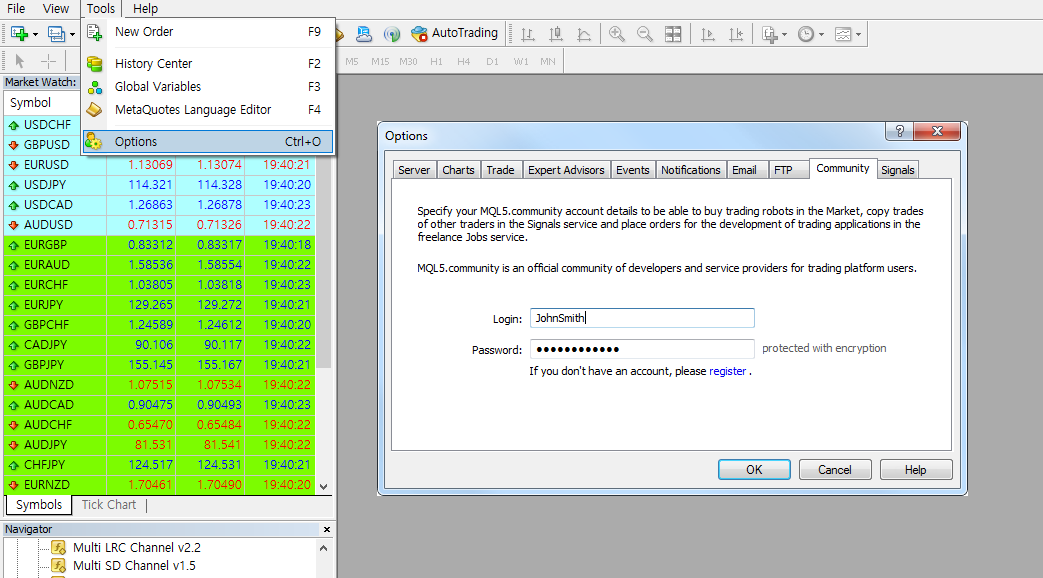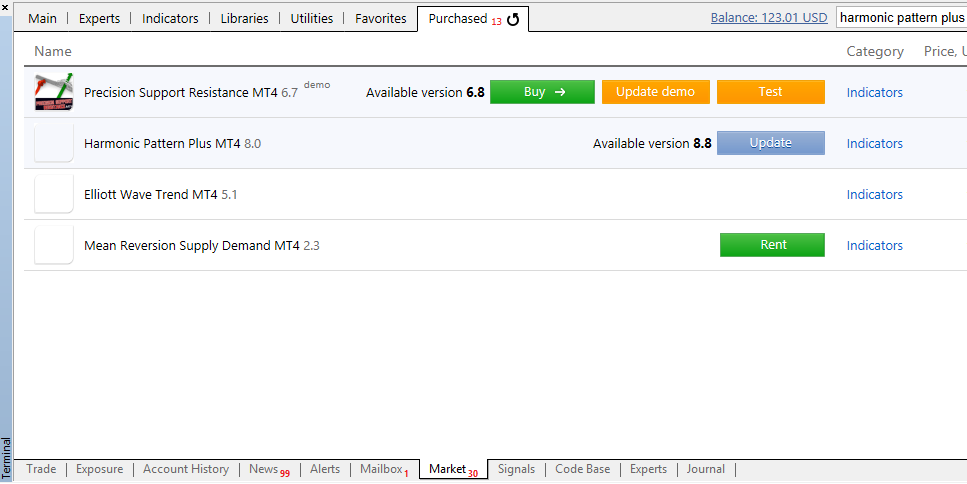Product Installation Steps
If you bought our products from MQL5.com, then your purchasing process was done through your Meta Trader terminal. For your information, the different installation steps will be required if you have bought your product from other website. To know if your puchase is from mql5.com, check your recipt. It will say in your receipt.
First step of the installation is to get logged in you Community Tab with your mql5.com Login and Password. They are the same Login and Password you are using to login the mql5.com website. To do so, go to Menu >> Tools >> Options >> Community Tab
Now, go to the Market Tab. This is a screenshot of Harmonic Pattern Plus page you have accessed from your Meta Trader 4 or Meta Trader 5 terminal.
After you have bought products from mql5.com, you will have your purchase history for your products, from here you can update and reinstall your products.
Trouble Shoot
When you do not see your product after following this installation steps. Please restart your MetaTrader terminal so that it can load your profile correctly on its startup.