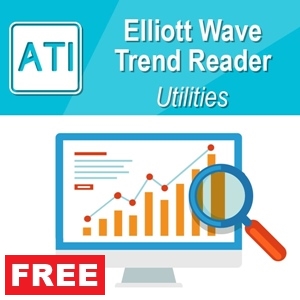Below is the Text Summary From the Full PDF Article:
Setting up push Notifications to receive notification with your Smart Phone from your MetaTrader
From our experience, push notification is better than email notification when you want to be notified with your Smart phone from Desktop MetaTrader. Here is how to configure your push notification from your Desktop or Laptop MetaTrader to your mobile version of MetaTrader using MetaQuotes ID. With this configuration, you can receive notification or alert to your Smart Phone from your Desktop or Laptop MetaTrader.
• Install Mobile version of Meta Trader terminal to your Smart Phone
• From your mobile version of Meta Trader terminal, go to “Settings” >> Message >> obtain “Meta Quotes ID”. It is mixed letters and numbers like 9443BFF. Write down this ID to somewhere in your note for later use.
• Enter your MetaQuotes ID from your Mobile MetaTrader to your Desktop MetaTrader. In your Desktop MetaTrader, go to Tools >> Options >> Notification >> Enter your MetaQuotes ID. (We assume that you have already installed Desktop MetaTrader to your computers.)
• Ok. Everything is done. If you are successful, then you will receive some notification with your Smart Phone when your EA send alerts using push notifications. Most of our products have the built in feature of Push Notifications.