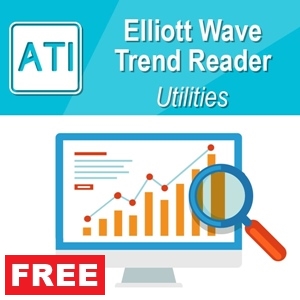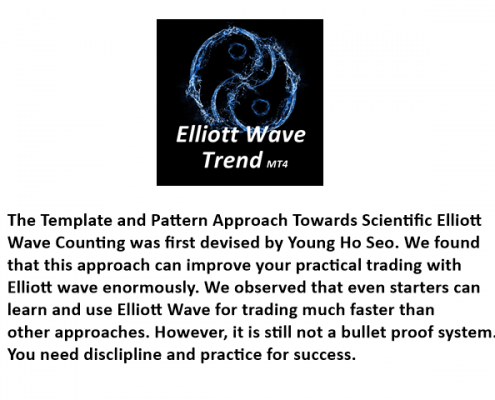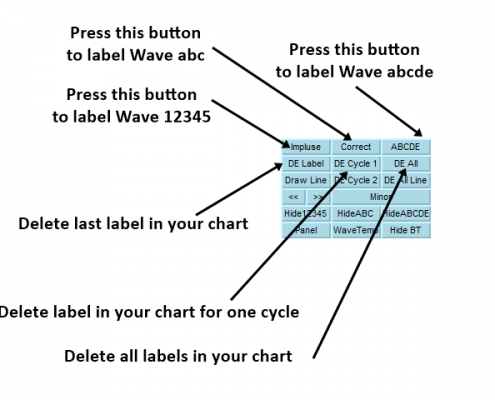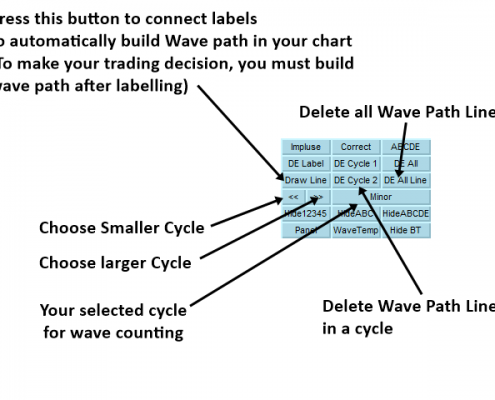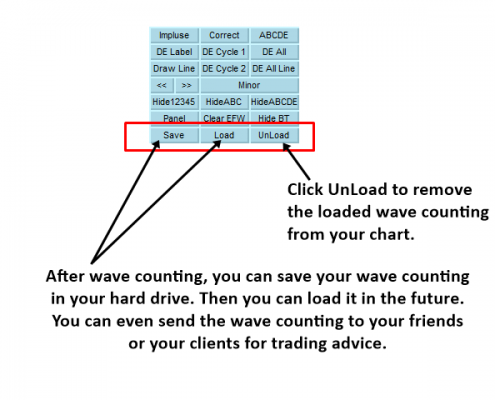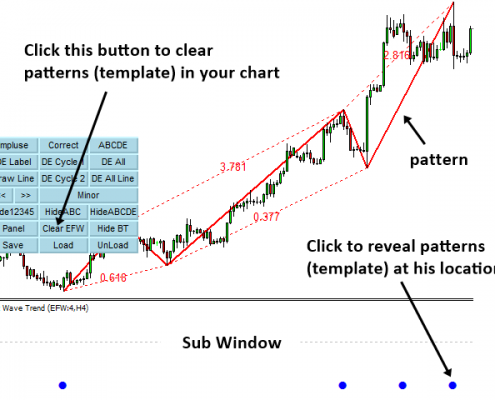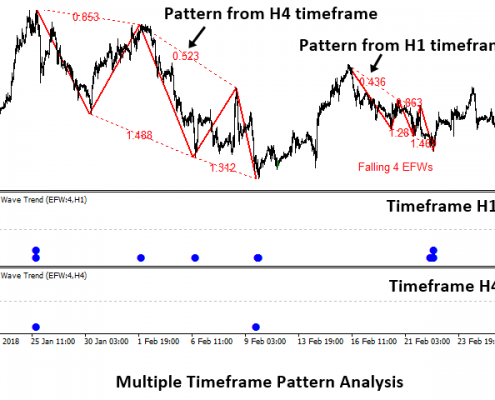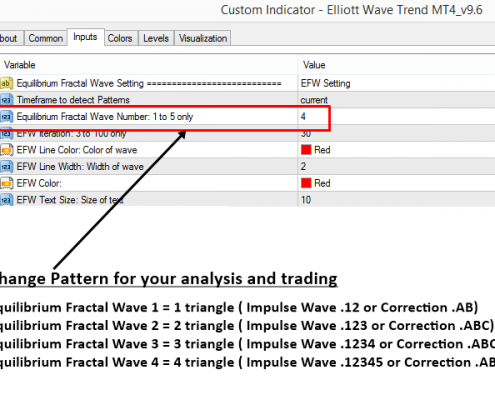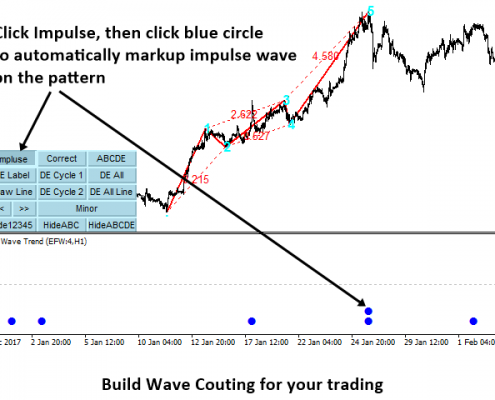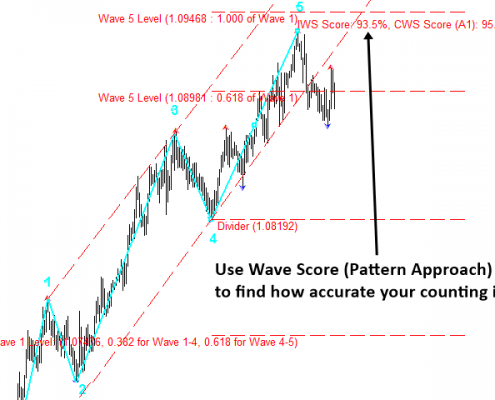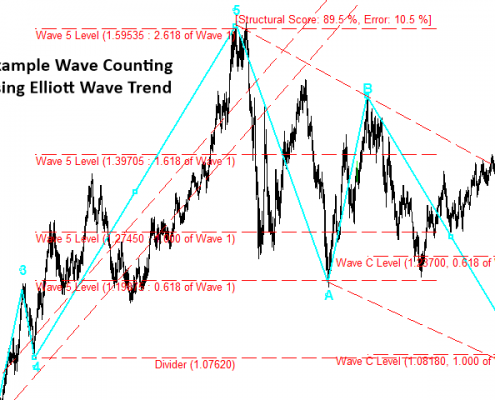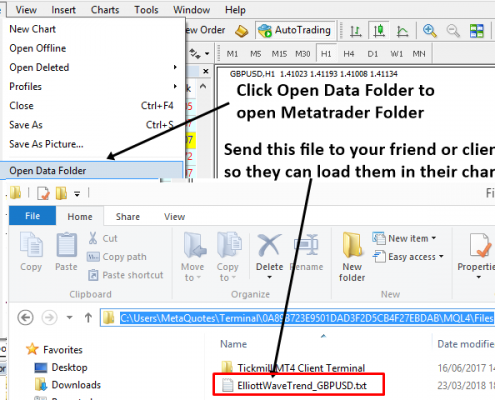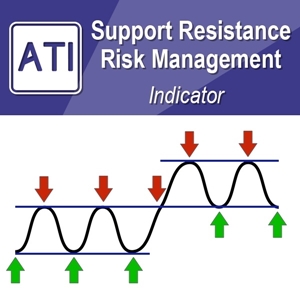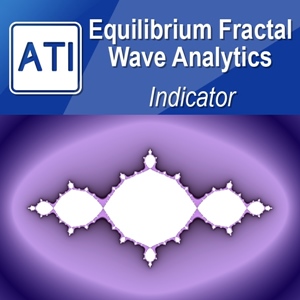Elliott Wave Trend Reader
Elliott Wave is a popular trading strategy for many professional traders. It was devised by Ralph Elliott in 1938 for the first time. Elliott Wave Trend Reader is a free tool designed to read Elliott Wave counting. With this free tool, you can conduct some basic analysis + save and load Elliott Wave counting provided from your friends or from other Elliott Wave Technician. Please feel free to use this free tool at your own risk. How to use this tool is almost identical to Elliott Wave Trend itself except this free tool does not provide you the powerful Elliott wave counting and analysis features. Having said that this free tool have an full access to save and load features. For example, when Save button is clicked, you can save following objects from your charts to ElliottWaveTrend.txt file for circulation or future use purpose:
- Trend line
- Text (not label)
- Rectangle
- Triangle
- Arrows
Then when you press load button, it will load the objects back from the text file to your chart. This convenient feature helps you duplicate some analysis automatically in the future. You can use this save and load feature for some general analysis too without using our Elliott Wave Trend. Even though this free tool does not have the powerful Elliott Wave Analysis features inside, you can still use this free tool for many different purpose. For example, you can conduct some basic analysis for your trading. In addition, the Automatic Elliott Wave Analysis feature is still remaining inside this free tool.
Important Note
Elliott Wave Trend Reader uses Elliott Wave Trend to work. In another words, this tool does not work without Elliott Wave Trend. Elliott Wave Trend Reader is the supplementary tool for the Elliott Wave Trend. In addition, Elliott Wave Trend Reader is not the official indicator we provide at the moment. Elliott Wave Trend is only the official Elliott Wave Indicator we provide. The link is provided below for Elliott Wave Trend.
https://algotrading-investment.com/portfolio-item/elliott-wave-trend/
At the same time, if you are looking for a free tool to help your Elliott Wave Trading, we recommned using the Peak Trough Analysis. Peak Trough Analysis tool does not depend on anything. Hence, you can use it straight after downloading the indicator to your MetaTrader indicator folder.
https://algotrading-investment.com/portfolio-item/peak-trough-analysis-tool/
You can use above buttons to click to download (It is totally free tool to use and to share.):
Visit Elliott Wave Trend: https://algotrading-investment.com/portfolio-item/elliott-wave-trend/
Visit Peak Trough Analysis: https://algotrading-investment.com/portfolio-item/peak-trough-analysis-tool/
How to Use
Many features of this tool is identical to Elliott Wave Trend. Please read instruction of Elliott Wave Trend for more in-depth information. You can use this tool to load the Elliott Wave counting to your chart provided from your friends or from paid subscription or from any other source. Then you can use the Elliott Wave analysis for your trading and investment decision. Remember that Elliott Wave is really powerful trading techniques used by many top professional traders in the world. This tool allow you to access to the important piece analysis for your trading. Although this is free tool, you can still conduct some basic analysis for your trading too. To read (or load) Elliott wave analysis in your chart, you will need to receive Elliott WaveTrend.txt file from your friend or other Elliott Wave Technician or from other source. Then follow this few steps:
- Receive ElliottWaveTrend.txt file (ElliottWaveTrend_EURUSD.txt or ElliottWaveTrend_GBPUSD.txt, etc)
- Put the ElliottWaveTrend.txt file to your MetaTrader Folder (In your MetaTrader, Go to File >> Open Data Folder)
- Then load Elliott Wave Trend Reader in your chart from MetaTrader
- click load button.
- to remove the loaded analysis, then just click UnLoad button.
Note for Elliott Wave Technician and Traders
If you are using our Elliott Wave Trend for your analysis and trading, and you want to share your analysis and insights with some other people, then here is few steps to follow:
- Develop your Elliott Wave Analysis using our Elliott Wave Trend. Make sure that your analysis is easy to read and all the essential information is on the charts so they are optimal for trading decision.
- Press Save button. The chart objects including your Elliott Wave structure, Text and trend lines will be saved in ElliottWaveTrend.txt file
- Go to your MetaTrader Folder, then copy ElliottWaveTrend.txt file and send them to anyone you want to share your analysis with.
Even if you are not using our Elliott Wave Trend, you can still use this free tool to save and load some general objects in your charts.