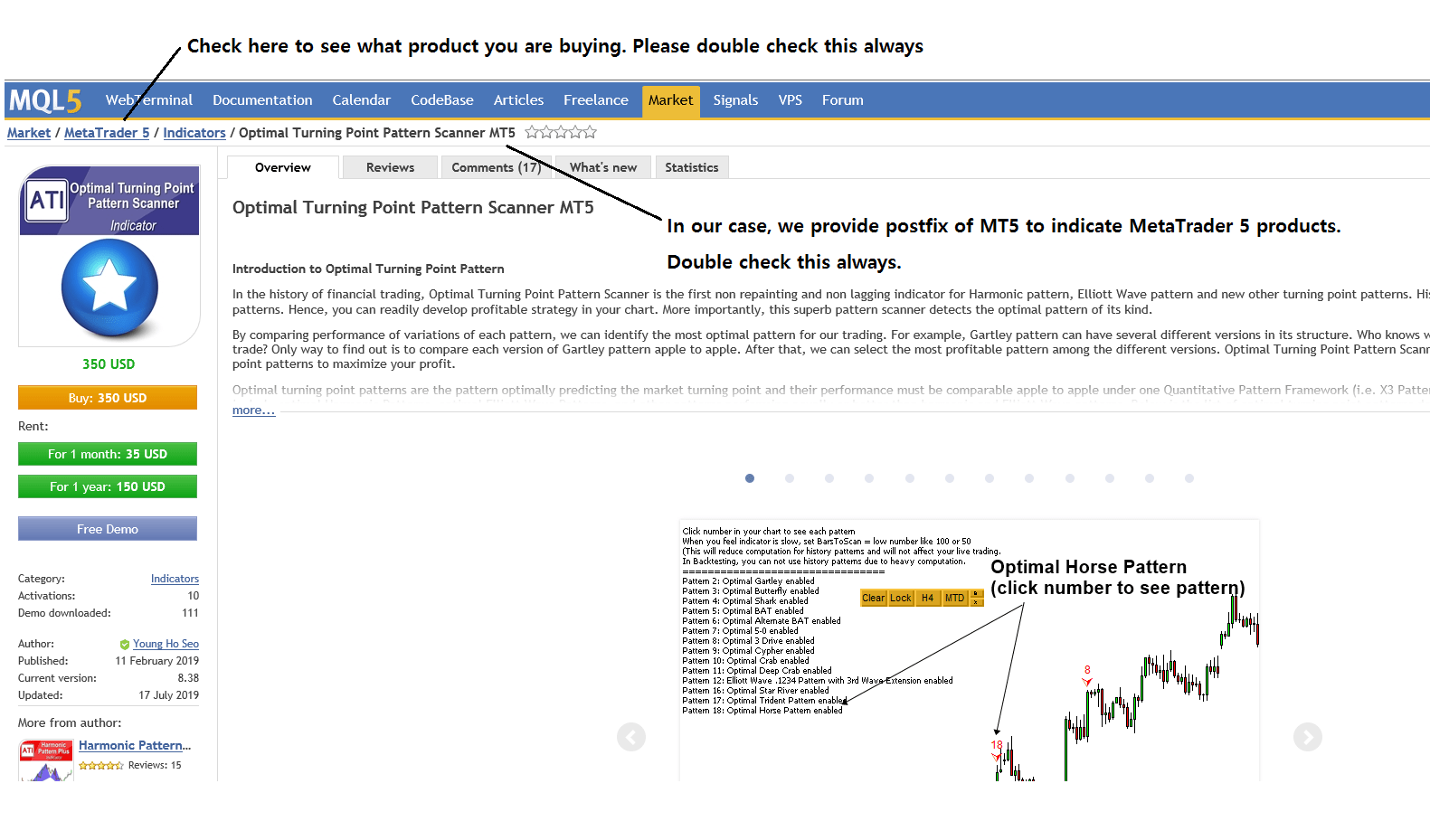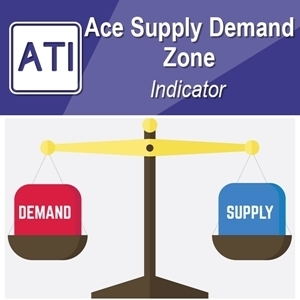Guide to Buying MetaTrader Indicators and Expert Advisers
MetaTrader 4 and MetaTrader 5 are popular trading platform for Forex trading. However, there is some misunderstanding from user’s point of view. Many people think that MetaTrader 5 is the new version of MetaTrader 4. This is not the case. MetaTrader 4 released on 2005 and MetaTrader 5 released on 2010. The two software exist as standalone. If one of them was another version of the other platform, then we should not see the older version typically. However, both MetaTrader 4 and MetaTrader 5 exist in the market. In MetaTrader, new version is denoted as build. For example, the current version of MetaTrader 5 is build 2093. This number will get bigger as they will increase the version number. It is the same for MetaTrader 4.
For this reason, there is also issues with Forex brokers. Do not take as granted that the broker providing MetaTrader 4 must provide MetaTrader 5. Since these are two different platforms, the broker is not obliged to provide MetaTrader 5 when they provide MetaTrader 4. However, they can just choose to provide one platform if they wish. As far as I know, brokers also have to pay the separate license because these are two different platforms.
Also all the indicators and expert advisers sellers will treat MetaTrader 4 and MetaTrader 5 products as two separate products. Hence, when you buy MetaTrader 4 and MetaTrader 5 indicators and Expert Advisors, there is some check lists.
- Check which MetaTrader platform your broker provides
- If they provide both MetaTrader 4 and MetaTrader 5, then choose one carefully on your needs. If you are new customer, probably MetaTrader 5 is better.
- Finalize your choice on MetaTrader 4 and MetaTrader 5 before purchasing indicators and expert advisers to go with.
- Check if you are buying MetaTrader 4 products or MetaTrader 5 products.
- Check if your indicators and expert advisers are correct one for your platform. Always double check MetaTrader 4 or MetaTrader 5 label.
For your information, we provide some screenshot here. In our case, we always add post fix of MT5 or MT4 to indicates MetaTrader 4 or MetaTrader 5 products. This was done to avoid any confusion.
Please check it out here for MT4 and MT5 post fix.
https://www.mql5.com/en/users/financeengineer/seller#products
Related Products