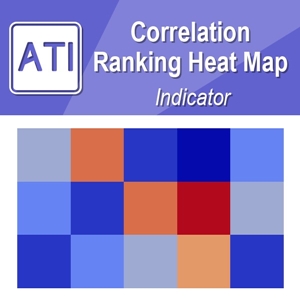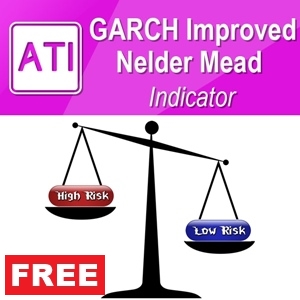Below is the Text Summary From the Full PDF Article:
Pair Trading Station Instruction
July 2015
Introduction to Pair Trading Station
Pair Trading Strategy is a unique strategy trading two currency pairs at the same time matching long position of the one currency pair against the short position of another currency pair. Pair trading naturally uses hedging between highly correlated pairs and due to such hedging potential, Pair trading strategy is often preferred between experienced traders. Due to the mathematical complexity in analytical framework, average traders often could not have access to Pair Trading Strategy. To bring the advanced trading strategy to all traders, we have brought Pair Trading Station but made it easy and simple.
Our pair trading station provide entry and exit signal purely based on Statistical analysis including correlation, co-integration and regression. This type of trading strategy is also called statistical arbitrage or spread betting between Professional traders. The operation principle of Pair Trading Station is based on big data analytics. Therefore it requires serious amount of data and serious amount of computation to extract intermarket knowledge from the data and their relationship. In industry, this kind of data mining task was carried out by some seriously qualified individuals and pulling insights from data normally involves serious amount of mining time too. Fortunately our Pair Trading Station is fully automatic and such a knowledge discovery can be performed by just one or two mouse clicks. So we can recommend our Pair Trading Station to all level of Professional Traders.
What is fundamental algorithm behind Pair Trading Station?
Pair Trading Station uses the latest big data analysis technology. Pair Trading Station will exam the historical data in your Meta trader to uncover the hidden patterns and unknown correlation between different currency pairs which can’t be known by average traders. Pair Trading Station particularly emphasize the correlation or co movements between two currency pairs. The signal is generated from spread, the distance between two co moving currency pairs. For example, pair Trading Station will generate a signal if two co moving pairs are suddenly separated from each other. This type of analysis is equivalent to what professional economists carry out when they predict market movements.
Once Pair Trading Station thoroughly analyse the market data, then Pair Trading Station will give you recommendation on buy and sell for the currency pairs in real time. Pair Trading Station can watch 100 currency pairs at the same time and the process is of course fully automatic. Pair Trading Station can generate very accurate signal with few button clicks only. Pair Trading Station uses typical data mining process in big data analytic industry. Brief process of how the signal is generated can be found on the schematic diagram below.
Figure 1 Data mining process behind Pair Trading Station
Main Feature of Pair Trading Station
1. Cover the blind area coming from Technical indicator and Price Action Trading – The Pair Trading Station uses established economic theory and it covers more of fundamental part of your trading. (Therefore, we recommend Pair Trading Station to traders who have good knowledge in technical indicator trading and Price Action Trading.)
2. Real Time Signal Scanning and ranking the signals for all currency pairs helps you to spot the easiest currency pairs to trade at that time. (We have tested up to 70 currency pairs for the functionality of Pair Trading Station.)
3. Convenient way of intermarket analysis with few button clicks
4. Fully automatic calculation and signal generating capability
5. Research and strategy development capability for chosen currency pairs by displaying their historical spread and historical price series in the same charts
6. Signal aggregation and Improvement in your profitability
7. Index search and Name search (name of currency pairs) to find out the current market state for your favourite pairs
Input Variable Description
Figure 2 Input Setting
1. Bars to scan for calculation: To calculate pair trading statistics, you need to specify how much historical data you are going to use in the calculation. Check the currency pairs with smallest and largest historical data to get some idea of how much historical data is available in your Meta Trader terminal. Then choose good amount of data to calculate pair trading statistics.
2. Minimum Bars to qualify for calculation: Pair Trading Station will skip calculation if currency pair have less than minimum bars
3. Minimum Factor to qualify for signal: normally signal is qualified from factor 2 as in z score of standard deviation
4. Correlation Limit to match pairs: If correlation is too low, then Pair Trading Statin will skip the calculation.
5. Lines Per Column when signal is displayed: This variable will specify how many lines of signal to be displayed per column in your chart
6. Colour for Medium Strength Signal: Control colour for medium strength signal
7. Colour for High Strength Signal: Control colour for high strength signal
8. Colour for Extreme Strength Signal: Control colour for extreme strength signal
9. Background colour 1: Control Background colour of your chart
10. Background colour 2: Control Background colour of your chart
11. Use Normalized Spread: To equally weight two currency pairs, Pair Trading Station will normalize the historical data to start with
12. Use Black Background (default = true): Recommended to set to true most of time.
Description for Button and Keys to control Pair Trading Station
Figure 3 Control Buttons
<< Spread >>: After calculation is completed, “<<” button or “>>” button control spread indicator on your sub window. The spread indicator is the spread calculated between two currency pairs. You can choose to see any spread indicator in your list.
<< Panel >>: When the pair trading signal is displayed in multiple columns, “<<” button or “>>” moves the display panels to left or to right. Use this buttons when the display panels are exceeding the space on the chart. This button will only work if there are multiple columns of display panels for your signals.
Analyse Pair: Pressing this button will start to process the calculation for all the combination of pairs in your market watch. This computation time can take from 30 seconds to several minutes. The computation time depends on number of bars used in calculation and number of currency pairs in your market watch.
Show Signal Only: You can filters pairs with active trading signals by pressing this buttons. This buttons are useful when there are so many pairs in your list and when you want to only see the pairs with active trading signals.
Index: You can enter number in the blank field next to the index button. Pressing index button will results in showing the spread indicator for the selected currency pairs in your list.
Symbol: You can enter currency symbols (i.e. EURUSD or GBPUSD) in the blank field next to the Symbol button. Pressing this symbol button will results in showing the signals from the pairs including this currency symbols. This is very useful when you want to look up the weakness or strength of that currency pairs in aggregated sense.
Ctrl + J key: Pressing Ctrl + J key will load pair trading statistics if pair trading statistics are already calculated. However you can’t load pair trading statistics if you have added or removed currency pairs in your Market watch. In that case, you have to recalculate Pair Trading statistics by pressing “Analyse Pair” button.
How to use Pair Trading Station
Pair Trading Station is recommended for H1 time frame and you can use it for any currency pairs. If we are using H1 time frame, we normally include 10,000 bars or 20,000 bars in our analysis (10,000 bars = around 2 years of historical data.). However, the amount of bars to be used in calculation is depending on the historical data available in your Meta Trader platform. Follow few steps below to apply Pair Trading Station to your Meta Trader terminal.
1. When you load Pair Trading Station on your chart, Pair Trading station will assess available historical data in your Meta Trader platforms for each currency pair. On your chart, the amount of historical data available will be displayed for each currency pairs at the beginning for your information. The minimum condition for calculation of Pair trading statistics really depends on available historical data because two currency pairs. For example, for EURUSD and GBPUSD, Meta Trader Terminal must have matching historical data to calculate pair trading statistics for these pairs. When there is not enough historical data, you can do few things. Firstly you might open charts for that currency pairs and Meta Trader may load some of historical data. Secondly you might use Historical data centre to load the historical data manually.
2. Secondly, you need to decide the correlation level for Pair Trading Station to generate trading signals. Higher correlation level will give you more accurate trading signal but you might get fewer trading signals. Based on our experience, the correlation must be greater 0.7.
3. Once you have set the amount of bars to be used in the calculation and the correlation level, it is time to ask your Pair Trading Station to go through intensive calculation to generate trading signals. Just click “Analyze Pair” button to proceed the calculation. The calculation may take from 30 seconds to several minutes. The calculation time mainly depend on two factor including amount of bars to be used and the number of currency pairs in your market watch. If you have already calculated Pair trading statistics quite lately, then you don’t have to go through the intensive calculation again because Pair Trading Station keeps the latest Pair Trading Statistics. To load the latest Pair Trading Statistics, you just need to press “Ctrl”+ J key on your keyboard.
Important note: Most of time, many traders are not aware of how much historical data is loaded in your charts. In default setting, normally short historical data, pre-set by your broker, is loaded on your charts. To quickly increase historical data in your charts for many currency pairs, in the history centre, you can just download H1 historical data only for fast processing. Once the pair trading statics is calculated and saved, you don’t have to worry about if your brokers overwrite or delete your historical data because Pair Trading Station will carry on generating signals using the saved information.
Understanding Signals from Pair Trading Station
Signals from Pair Trading Station is based on the spread of co moving currency pairs. Pair Trading is often called spread betting or statistical arbitrage in Professional Investment Industry. Wide separation of two co moving pairs are likely filled again due to economic force and this is the important trading logic behind Pair Trading Station. The signals will be generated using the real time bid and ask price from the currency pairs and Pair Trading Station will monitor the spread between two currency pairs in every tick. When the spread is outside normal operation range for the two co moving currency pairs. Then Pair Trading Station will generate signals for your trading. Of course, Pair Trading Station use very sophisticated mathematics to do its task but trader does not need to know those complex math to use our Pair Trading Station.
How to trade using Pair Trading Station
Once Pair Trading Station generated all the necessary statistics, Pair Trading Station will display buy and sell signals in your chart. Note that Pair Trading Station will show the signals from all the currency pairs in your market watch in one chart. Therefore you can monitor signals from 100 different currency pairs. You can get 3 type of signals including medium strength, high strength and extreme strength signals.
How to trade using this signal is straight forwards. There are three ways of using our Pair Trading Station in profitable way. Firstly, you can trade according to the entry signal given from Pair Trading Station. Secondly, you can avoid trading against the signal given from Pair Trading Station if you have your own trading strategy. The signal generated from Pair trading station is very similar to economic force monitored by Professional Economist or such big spread between highly correlated pairs could possibly highlighted in the main headline on the Economic news. Therefore, it is not wise to trade against the signal given from Pair Trading Station. Thirdly you can use your own trading strategy as a primary decision making tool and then you can use the intermarket knowledge from Pair Trading station on top.
If you are trading according to the signal from Pair Trading Station, then you should perform both buy and sell at the same time according to the recommendation given from Pair Trading Station to get hedging effects. The lot size for each currency pairs is also specified under the columns named Lot Mult1 and Lot Mult2. To perform pair trading, you just need to multiply this lot size to the amount of lot you want to open. Due to hedging, you don’t have to put stop loss or take profit target. Your take profit target and stop loss target is actually based on dollar value or percent value of your equity or spread and not based on pip values. So you will hold the two pairs buy and sell position until your position have target profit or target loss or spread is filled up.
If you want to use Pair Trading Station as your own macroeconomic indicators or intermarket analysis tool, this is also fine. As described before, the ways of calculating spread and their relationship is very much similar to analysis carried by professional economist. One piece of advice is that do not trade against the signals from Pair Trading Station. If possible, try to trade the same direction as Pair Trading Station.
If you want to use your own trading strategy and you want to use Pair Trading Station to improve your trading strategy, this is also good reason to have Pair Trading Station. You will see that the aggregated signal will alerts you the weakness or strength of particular currency pairs you are watching. In this case, you can just perform buy or sell according to the signal from your trading strategy when Pair Trading Station give you the same directional advice to your trading Strategy.
Sample Trading Scenario for starter
This sample screen shot shows signals on AUDNZD-AUDUSD and AUDNZD-AUDCHF gives sell signals on AUDNZD. Note that EURJPY-EURMXN and EURJPY-EURZAR analysis indicates the sell signal for EURJPY too. However, brown colour signal (High Strength) on AUDNZD-AUDUSD and AUDNZD-AUDCHF shows stronger signal than the yellow signal (Medium strength) on EURJPY-EURMXN and EURJPY-EURZAR. Therefore it is strong sell for AUDNZD because two analysis indicates the same direction for AUDNZD. So here are few things you can do according to this signals.
1. You can trade AUDNZD-AUDCHF in pair or AUDNZD-AUDUSD in pair (Note that Lot Mult1 and Lot Mult2 indicates that you should buy 0.660 lot of AUDUSD if you buy 1 lot of AUDNZD to equally position the pairs. You should do the same for AUDNZD –AUDCHF.).
2. You can trade AUDNZD only by confirming the entry timing using other technical indicators.
3. You can avoid buy AUDNZD because economic force will soon pressurize AUDNZD in sell market if your own trading strategy give buy signal on AUDUSD.
Further Note about Use of Pair Trading Station
1. Pair Trading Station is based on economic analysis of different currency pairs and not based on technical indicators. The signal is generated from spread between two co moving pairs.
2. Pair Trading Station is recommended on H1 time frame. However, signals generated from H1 time frame can be used any time frame for your trading.
3. Rather than making trading decision based on 1 signal, it is better to make decision when you see 3 or 4 signals agrees for sell or buy signal for that currency pairs. Pair Trading Station provide convenient ways of monitoring many currency pairs.
4. You may use Pair Trading Station on its own or with your own Trading Strategy but you should never trade against the signals generated from Pair Trading Station. If your own trading strategy gives signal against Pair Trading Station, then you may just skip the signal.
5. You can include as many currency pairs in your Market Watch. However, you can only trade if your broker offer access for that currency pairs. So make sure that you know what currency pairs you can trade with your brokers.
6. Pair Trading Station need real time Ask and Bid price from your brokers to calculate the spread. Therefore, make sure that you only include the active currency pairs offered from your brokers in your analysis (i.e. in your Market Watch.).