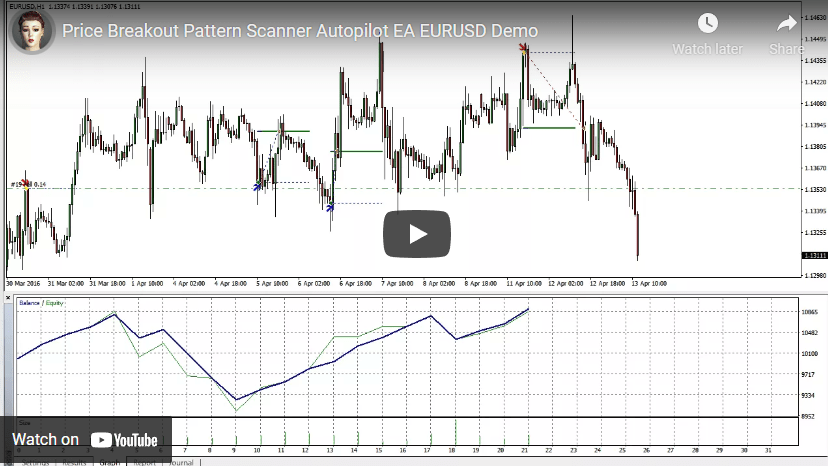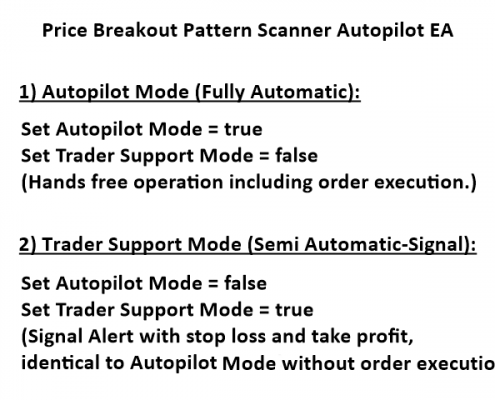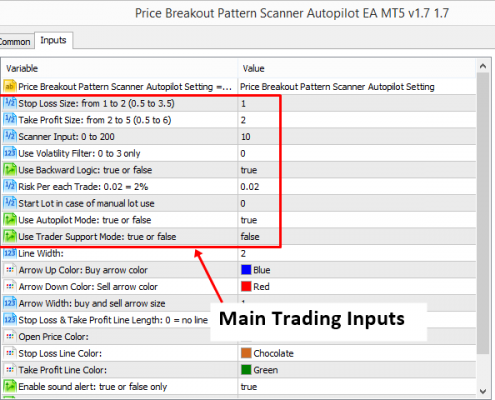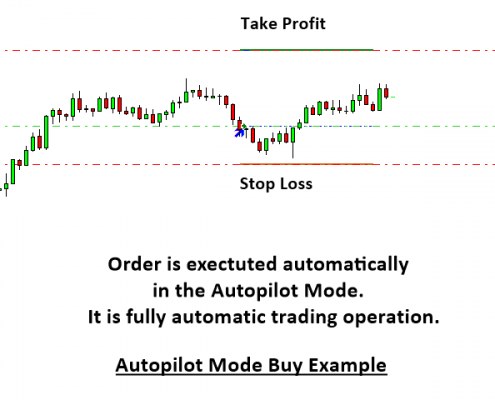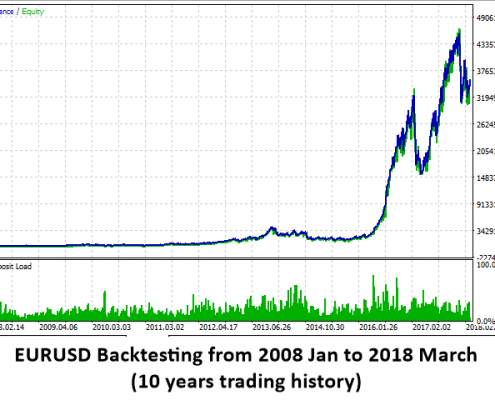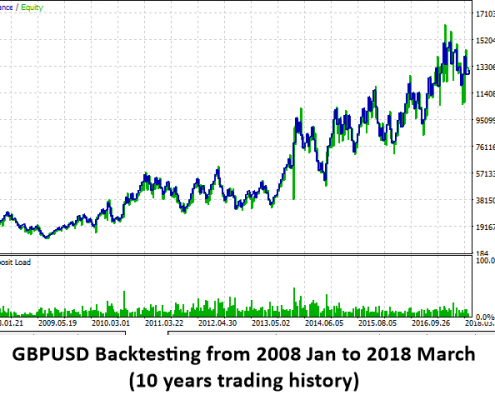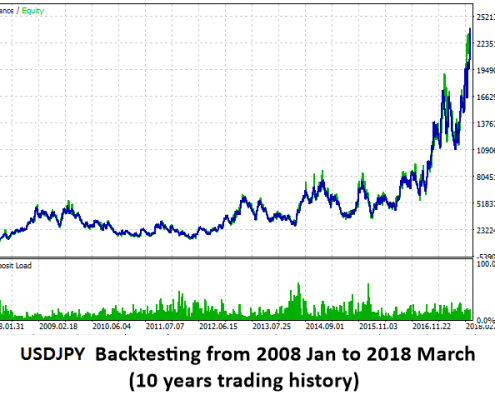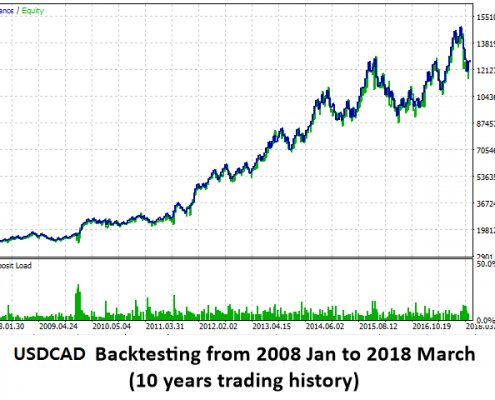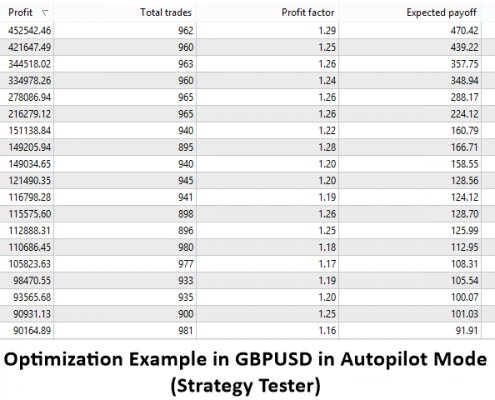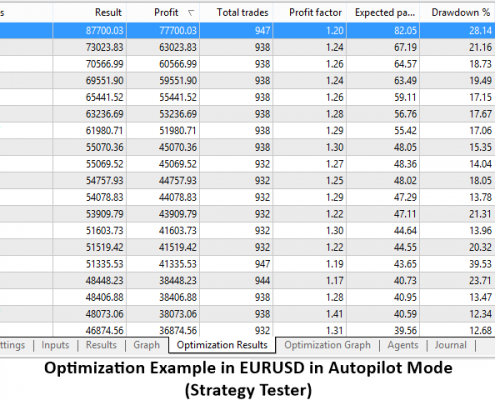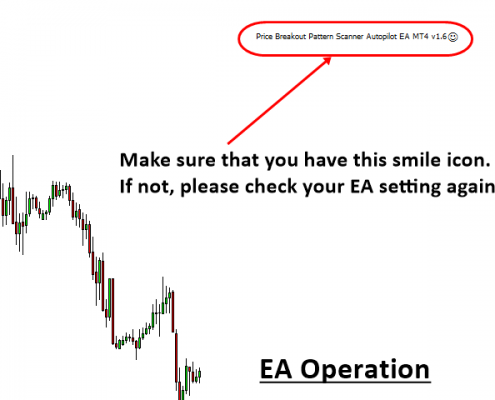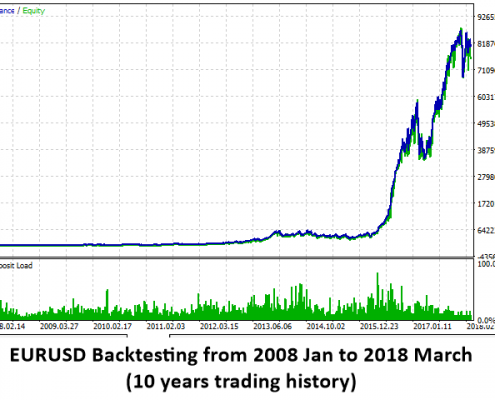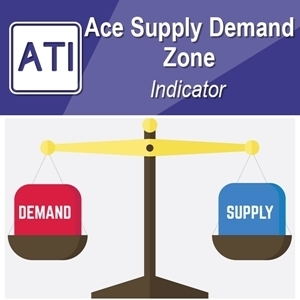Breakout Trading
A breakout happens when the price moves beyond a certain price level. Breakout trading means to enter the trades in the direction of momentum in Forex and Stock market. Our Breakout Expert Advisor uses breakout trading. At the same time, Breakout Expert Advisor uses similar pattern detection algorithm in Price Breakout Pattern Scanner. We have released Price Breakout Pattern Scanner in 2014. It was one of the first Automated Pattern Scanner of its kind in 2014 and adapted by many professional traders worldwide. Since then we attempted to build the Price Breakout Pattern Scanner Robot with the trading logic inside the Price Breakout Pattern Scanner. In 2015, we made some progress in building the robot but we soon find out that the optimization is too heavy for the available computing power in 2015. In 2018, the computing power got nearly 5 to 10 times faster than 2015 with Intel and AMD were pushing their CPU technology. We decided to come back for the game again to build the fully hands free trading robot using the Price Breakout Pattern Scanner. This is a bit of history behind this robot. The computing power available in 2018 is still not sufficient to optimize the robot yet. Optimization is very slow. Barely manageable with the help of multi core processors. The robot do not use iCustom because external function call outside EA is exceptionally slow. Price Breakout Pattern Scanner Robot directly uses the source code and engine of the Price Breakout Pattern Scanner instead of iCustom. Price Breakout Pattern Scanner Robot helps you to trade with 100% hand free trading in the autopilot mode using the engine of Price Breakout Pattern Scanner. At the same time, human trader can collaborate together if they want to improve the performance with the fundamental analysis or other additional technical analysis.
You might read this article for more information about our expert adviser and trading robots in our website:
https://algotrading-investment.com/2018/10/25/facts-about-trading-robot-ea/
Breakout Trading Input
Using EA is extremely simple. You just need to concern only these 9 main inputs.
Main Trading Inputs
- Stop Loss Size: from 1 to 2 (or sometimes, you can use more range like 0.5 to 3.5. You can use step of 1, 0.5, 0.2 or 0.1.)
- Take Profit Size: from 2 to 5 (or sometimes, you can use more range like 0.5 to 6. You can use step of 1, 0.5, 0.2 or 0.1.)
- Scanner Input: 0 to 200 (use step 10 or step 20)
- Use Volatility Filter: 0 to 3 only in step of 1 (0 is the minimum and 3 is the maximum)
- Use Backward Logic: true or false
- Risk Per each Trade: 0.02 = 2%
- Start Lot: if the start lot = 0, then Risk per each trade will be used. Otherwise, Start lot will be used as the fixed lot size for the EA.
- Use Autopilot Mode: true to enable, false to disable
- Use Trader Support Mode: true to enable, false to disable
Side Inputs
- Line Width: width of line
- Arrow Up Colour: Buy arrow colour
- Arrow Down Colour: Sell arrow colour
- Arrow Width: buy and sell arrow size
- Stop Loss & Take Profit Line Length: 0 = no line
- Open Price Colour:
- Stop Loss Line Colour:
- Take Profit Line Colour:
- Enable sound alert: true to enable, false to disable
- Send email Alert: true to enable, false to disable
- Send notification alert: true to enable, false to disable
Breakout Trading Operation
The EA works for any currency pairs. However, due to its slow optimization, the EA is operating on EURUSD, GBPUSD, USDJPY, USDCAD and AUDUSD. EA can be used for any timeframe but we recommend to use between M5 and H4 timeframe. EA can run in two different mode according to your preferences.
- Autopilot Mode (Full Automatic): When Autopilot Mode is enabled, it is fully automatic. EA will buy and sell according to its own decision learnt from backtesting. This operation is fully hands free (automatic) including order executions.
- Trader Support Mode (Semi Automatic): When Trader Support Mode is enabled and Autopilot Mode is disabled, EA will provide you buy and sell signals with take profit and stop loss targets (these are the identical signals from Autopilot Mode). With further technical analysis or fundamental outlook, you can decide to execute these signals or not. In this mode, human and robot will work together to achieve the best trading performance.
Breakout Trading Characteristics
- EA does not use any hedging operation
- EA does not use any martingale or grid operation.
- EA is not a high frequency trading robot.
- EA is a medium frequency trading robot. It is generally less sensitive to the choice of brokers or your vps.
- EA is designed to run with greater take profit than stop loss most of time.
- EA can experience some drawdowns and it is a medium to long term trading robot.
- It is recommended to run the EA for at least two currency pairs.
- You need to run this EA 24/7 to get the best results.
- EA always trade with fixed Stop Loss and take profit target, which keep your account safe.
Breakout Trading Setting
Please use the provided EA setting at your own risk. If you do not like to use this provided settings, you are free to optimize the EA according to your own preferences. For this provide setting, you can use the Risk per each trade from 0.01 (1%) to 0.05 (5%) according to your own risk preferences. Please at least check the Risk per each Trade input once before using this setting.
This last set file was updated on 25 March 2018.
EURUSD H1
Stop Loss Size: 4.9
Take Profit Size: 2.5
Scanner Input: 71
Use Volatility Filter: 1
Use Backward Logic: true
Risk per each trade: 0.02 (2%), please choose your own
GBPUSD H4
Stop Loss Size: 2.8
Take Profit Size: 2.4
Scanner Input: 70
Use Volatility Filter: 1
Use Backward Logic: true
Risk per each trade: 0.02 (2%), please choose your own
USDCAD H4
Stop Loss Size: 2.2
Take Profit Size: 2.1
Scanner Input: 71
Use Volatility Filter: 0
Use Backward Logic: true
Risk per each trade: 0.02 (2%), please choose your own
USDJPY H1
Stop Loss Size: 2.0
Take Profit Size: 5.0
Scanner Input: 0
Use Volatility Filter: 1
Use Backward Logic: true
Risk per each trade: 0.02 (2%), please choose your own
Symbols to Use
EA can be used for following major currency pairs including EURUSD, GBPUSD, USDJPY, USDCAD, AUDUSD, NZDUSD and EURGBP. We recommend to use this EA for the following symbols only.
Sample Optimization about EA
Here is some sample optimization process to help you to get going with this EA. The point is that you have to do this for several currency pairs. I will recommend to do it at least four currency pairs and more is better if you can do that.
Important Note
Algotrading-Investment.com does not provide a training course for Numerical Optimization at any case. It is your responsibility to gather the relevant information and knowledge to use the EA and on the optimization process as well as to interpret on the optimization results. This product is the off the shelf product in the store. Therefore, we do not take any personal modification or personal customization request. For our products, we do not provide any code library or any support for your coding.
YouTube Video about Breakout Trading
YouTube Link: https://www.youtube.com/watch?v=NVJp6p5yjbg