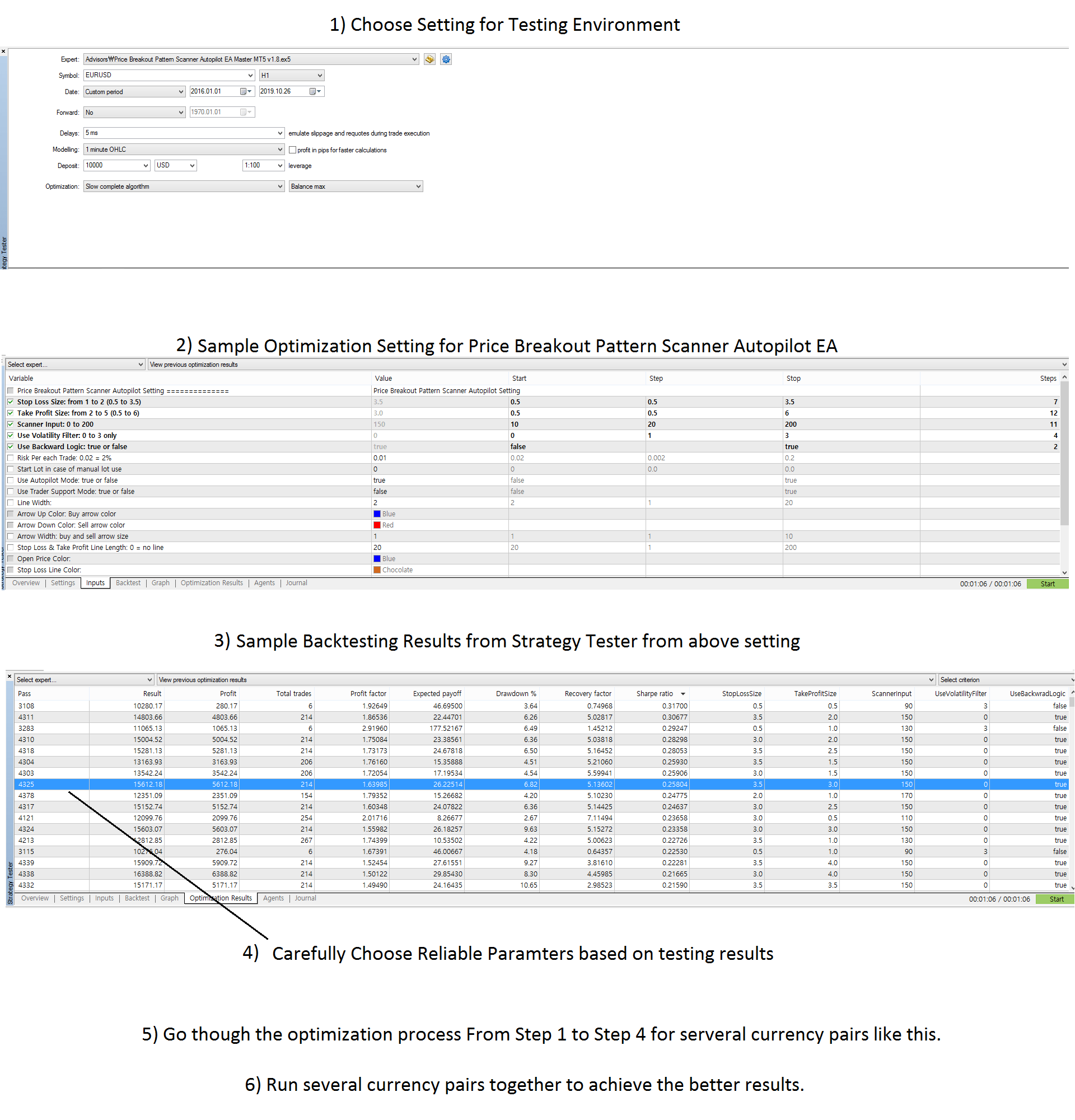Price Breakout Pattern Scanner Autopilot EA – Sample Optimization
Here is some sample optimization I have done for EURUSD for Price Breakout Pattern Scanner Autopilot EA.
It took me nearly 8 hours to run this optimization on strategy tester. But I did it to help your understanding with optimization process.
In this sample testing, I have done 1000 out of 7392 optimization.
I will recommend you to go through 100% (entire 7392 or even more if your computer can support for it) of optimization and then choose the best parameters.
Please check the screenshot for better explanation.
Final choice is bit subjective. Hence, it is different from trader to trader.
This is only sample though. For your trading, please go through the complete optimization for several currency pairs.
Plus, EA can not watch or hear latest news. If you want to improve the trading performance, it is good to use Trader’s support mode and you will just receive buy and sell signals.
So you will filter out some of the buy and sell signal with big news. For your information, good optimization process typically takes several days but it really depends on your speed of computer.
We do not provide the settings. So please go through your own optimization. Use this settings as guidance only.
Here is link to our Price Breakout Pattern Scanner Autopilot EA.
https://algotrading-investment.com/portfolio-item/price-breakout-pattern-scanner-autopilot-ea/
If you need more in depth knowledge about optimization process, it is typically dealt in the postgraduate degree quantitative course including MSc and MBA and PhD. Following are the some typical course for your information.
http://www.numerical.rl.ac.uk/people/nimg/oumsc/index.shtml
Important Note
Algotrading-Investment.com does not provide a training course for Numerical Optimization at any case. It is your responsibility to gather the relevant information and knowledge to use the EA and on the optimization process.
Related Products