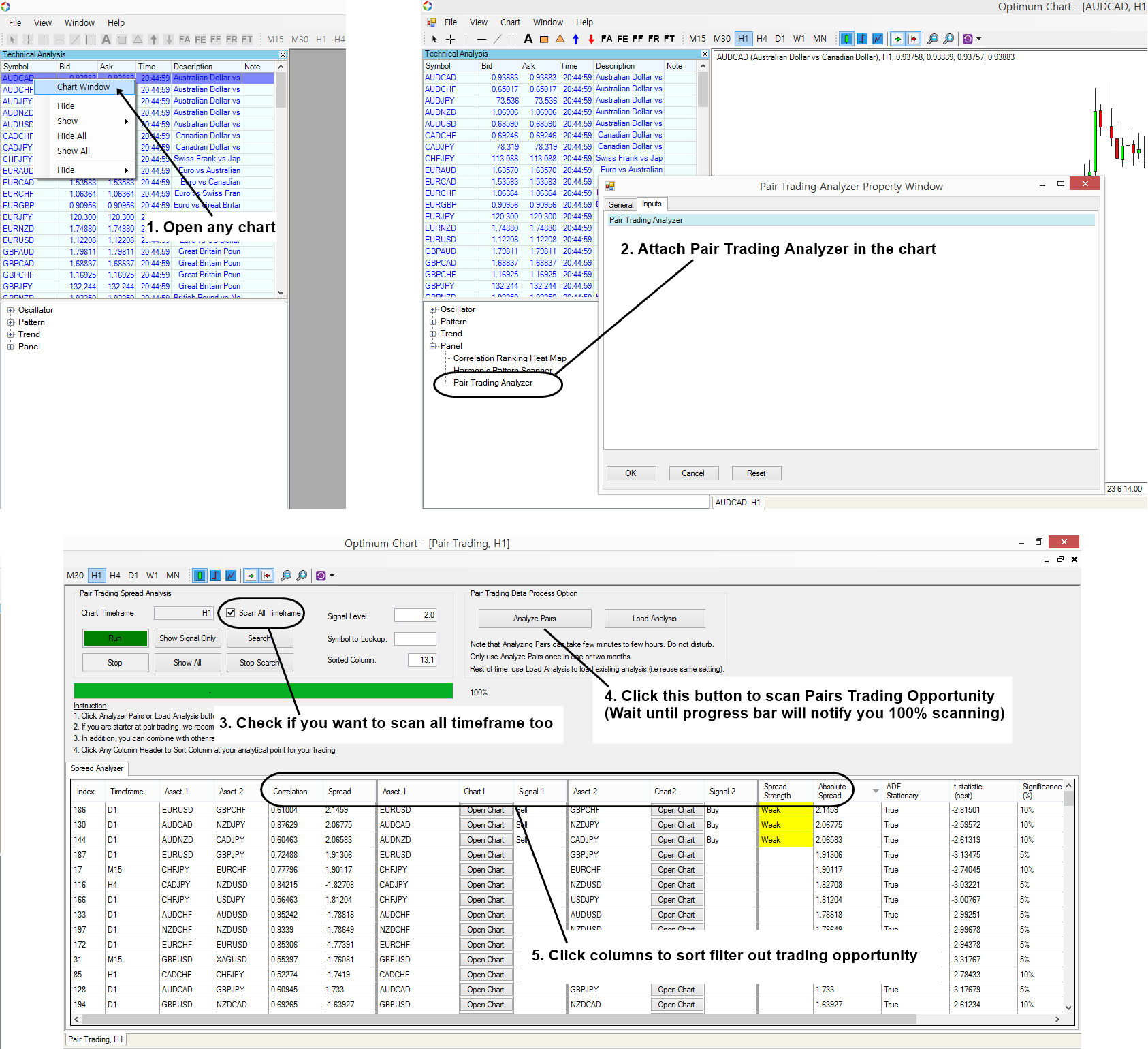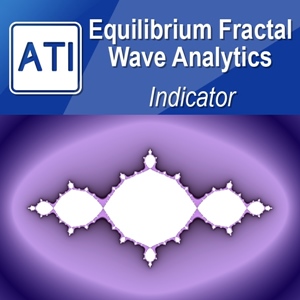Scan Pairs Trading Opportunity for All Symbols and All Timeframes
Optimum Chart provides the ability to scan all symbols and all timeframes for the pairs trading opportunity. Pairs trading opportunity is the market neutral strategy based on buying and selling two instruments at the same time. As in scanning of Harmonic Patterns, Optimum Chart provides the easy to use interface for this advanced trading strategy.
The principle behind the Optimum Chart is simple. Let your computer works hard for you. You just use the end results to trade. Here is the steps. In fact the steps are exactly same as in the case of Harmonic Pattern.
1. Open any chart
2. Attach Pairs Trading Scanner to the chart
3. Check if you want to scan all timeframe too
4. Wait until the progress bar will indicate 100% scanning
5. Sort the column according to your preference for your trading
These five steps are the same in Harmonic Pattern scanning. However, one thing different here is that we do not have any input to set in Pairs Trading. You just need to click OK since there is no input (or parameter) to set to attach the scanner to your chart.
On the other hands, you will set the all timeframe scanning option when the Graphical User Interface is available in the chart (i.e. Step 3). Once again, scanning all symbols and all timeframe is heavier on computation. However, for Forex market, it is no problem. We recommend to scan all symbols and all timeframe for Forex Market. For stock market, we recommend you to scan only all symbols.
After the scanning is done for 100%, you can sort your trading signal by clicking the column header. Especially, you need to sort the signal according to the absolute spread at least once. You can sort the signal according to other criteria too.
Here is simple summary on taking some important trading signals.
1. High spread is preferred. Spread is expressed as in 1, 2, 3, 4, etc. They are simply standard deviation of spread (absolute value).
2. High co-integration is preferred (1% significance is better than 10% significance)
3. High correlation is preferred
Another important thing to note is that Optimum Chart will create the two important spread chart automatically for you. Then you can visually backtest the trading opportunity in the chart.
You can use the pairs trading opportunity with Harmonic Pattern together for better success rate.
You might also like the Harmonic Pattern Scanning tutorial. You will find that they are almost identical to this tutorial.
That is it. We hope you liked this simple tutorial. It is important to notice that Optimum Chart provides you the full control over the pairs trading opportunity.
https://algotrading-investment.com/2019/07/23/optimum-chart/
Related Products