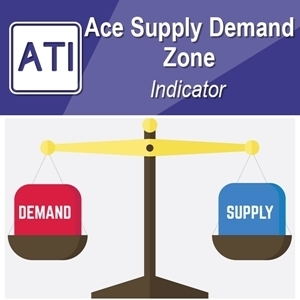Running Optimum Chart Live
To receive the real time trading signals and alerts to your email list, you need to run Optimum Chart 24/7 days. Here is the quick check list. Make sure you comply with all these points to run Optimum Chart Live. Especially, number 1 is the most important point and it is number 1 pitfall for newbies.
1. Make sure that your computer is not going into power saving mode. For example, do not let any of your hard drive, CPU and memory and so on goes to sleep mode or power saving mode. In another words, your computer need to run 24/7 to run Optimum Chart.
2. Make sure you to start with Starting Option 1. Do not start with End of Day mode. End of Day mode can help you to quick start on weekend. However, it is offline mode. Use Starting Option 1 if you want to receive the real time trading signals.
3. Attach Panel (i.e. Harmonic Pattern Scanner, Fractal Pattern Scanner and Pairs Trading Analyzer and so on) to H1 timeframe or lower. Do not attach them to D1 timeframe. If you attach them to D1 timeframe, then you will receive only 1 alert per day. If you attach them to H1 timeframe, then you will receive the signals every hour.
4. Only run one optimum chart in one computer. Do not run two or more optimum chart in one computer as it can modify the behavior of the real time data transfer.
5. If you are using google emails, then make sure that you allow “lesssecureapp” to access your emails. Otherwise, google email will not allow you to send and to receive the signals to your emails. The simple instruction on “lesssecureapp” can be found from the link below:
https://algotrading-investment.com/2020/11/30/how-to-enable-email-notification-in-optimum-chart/
In fact, Optimum Chart prefers to use email notification because it scans entire symbols and timeframe in the database. It will produce a report of trading signals and alerts to help your trading. Although the trading signal report is short and concise, it is still not one line of text. Therefore, we recommend using email alerts. Here is the quick guide on how to set email notification on Optimum Chart. Please read through to make the best out of Optimum Chart.
https://algotrading-investment.com/2020/11/30/how-to-enable-email-notification-in-optimum-chart/
Related Products