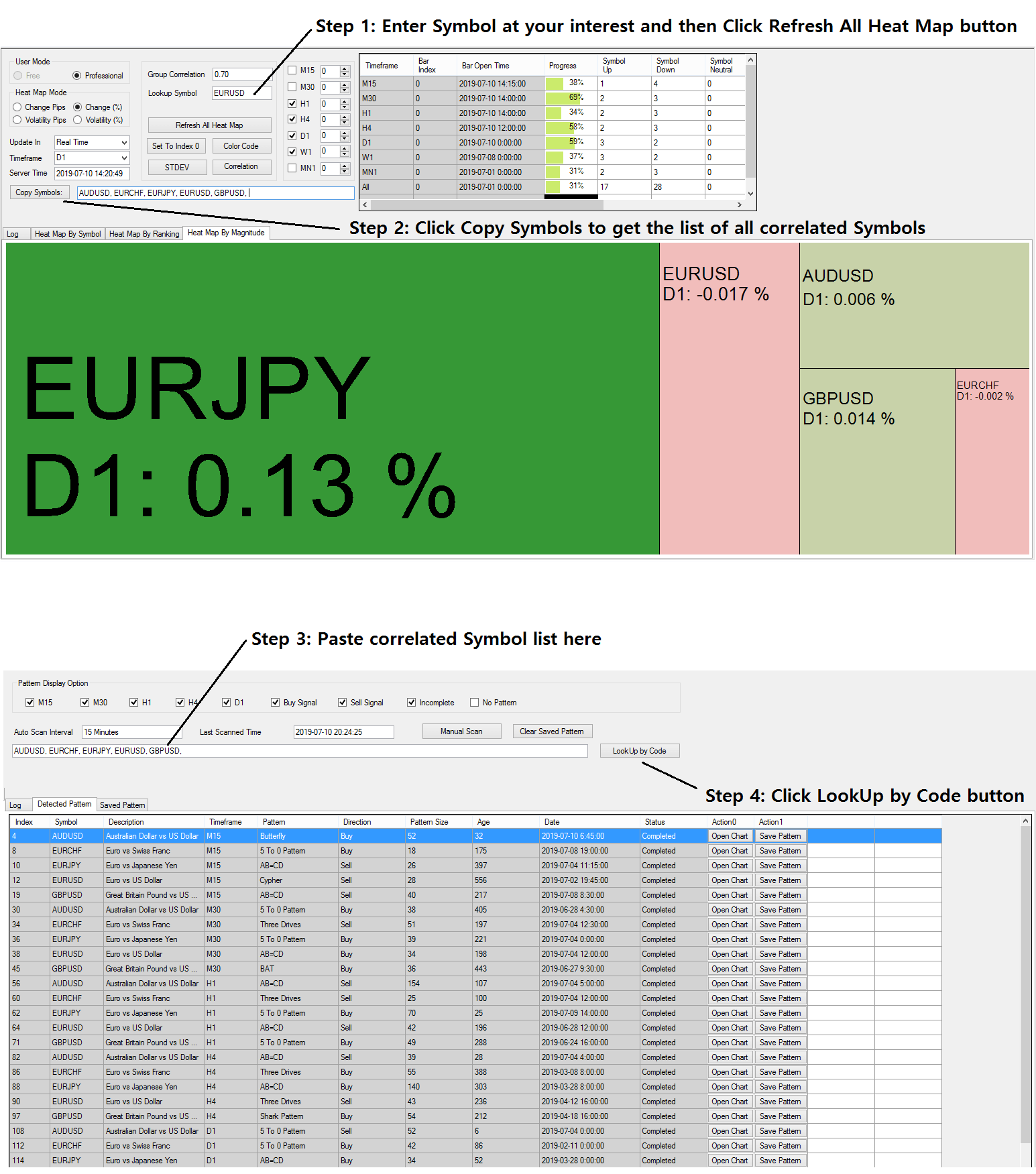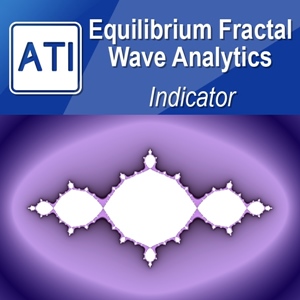Cross Referencing between Harmonic Pattern Scanner and Correlation Ranking Heat Map
We have just released new version of Optimal Chart Version 1.18. In the new version, we have cross referencing capability between Harmonic Pattern Scanner and Correlation Ranking Heat Map.
In Correlation Ranking Heat Map, you can scan through overall market outlook and you can find out who is the hottest winner and losers in the market. That is good start. Now, then you will look for specific signal entries.
Harmonic Pattern Scanner will scan all the symbols and timeframe. You might want to search specific symbols only and you might got the idea from Correlation Ranking Heat Map. Yes, in new version, you can search specific symbols only in Harmonic Pattern Scanner. For example, say, EURUSD is hottest symbol and you want to find out specific entries around EURUSD and EURUSD correlated Symbols. Then follow the two steps in the screenshot.
Then the paste the copied symbols into your harmonic pattern scanner. and click Lookup by Code button. When you copy and paste, you will use your mouse left button pop up menu as usual window operation.
When I trade in fast market environment, this operation saves me tons of time in deciding the best entries for me. I hope this will benefit you too.
Related Products