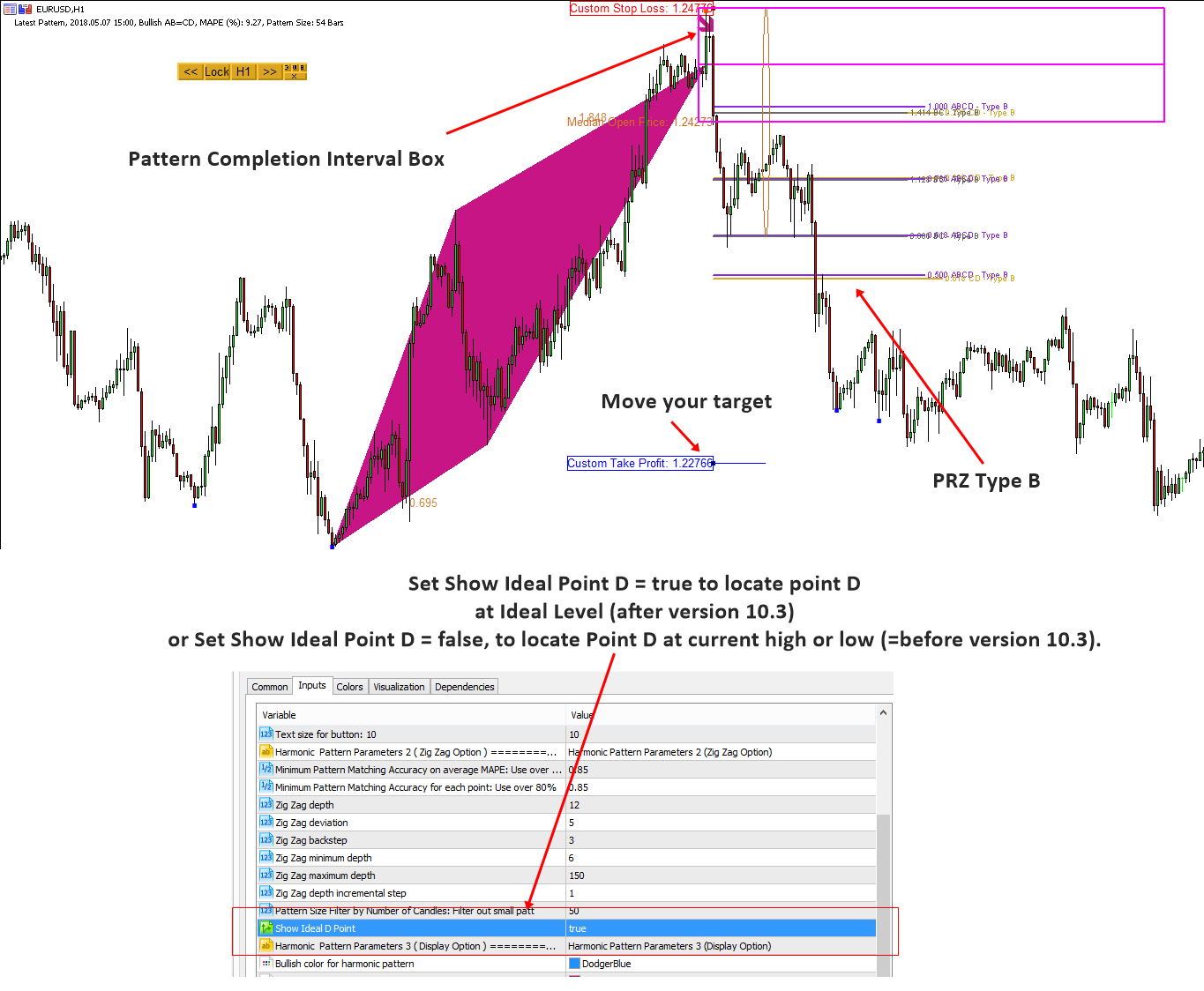Setting for Harmonic Pattern Plus and Harmonic Pattern Scenario Planner
Here are some information about the inputs settings for Harmonic Pattern Plus and Harmonic Pattern Scenario Planner. More manuals and articles can be found from our website for further instruction using Harmonic Pattern Plus and Harmonic Pattern Scenario Planner.
Firstly, understand that we try to put the description in the inputs field. The input is how it is described in each input field. Secondly, understand that each input is grouped together. Here we will describe what each group of input does since input description is self-explanatory.
Scenario Parameters 1 ( User Option )
These parameters concerns when you run simulation to predict future patterns. Scenario Grid box is the long vertical strips in the right side of chart where your pattern scenarios are placed. In default colour, it is yellow. These parameters are not relevant for Harmonic Pattern Plus. Simulation trials are number of simulation. If you set to high number, it will do much finer simulation but it will use more computation. So please use only appropriate number.
- Simulation Trials (Number of simulation):
- Forecast Projection (How many bars ahead to predict)
- Deviation of Scenario Grid box from last candle bar
- Size (width) of Scenario Grid box
- Scenario Grid Box Color
- Fibo retracement Color for scenario pattern
- Line width of Scenario Grid
- Use Simulation Box (true or false only)
Harmonic Pattern Parameters 1 ( User Option )
These parameters below concerns operations of Harmonic patterns. You can change button size, timeframe to detect patterns and alerts using these parameters. You can change timeframe of pattern detection. However, you can not use smaller timeframe pattern detection for higher timeframe. For example, you can not set Timeframe to detect patterns = H1 timeframe while you are using D1 chart. You can do such tricks by locking the patterns in H1 and change chart period to D1 instead. For rest you can use default setting.
- Timeframe to detect Patterns
- Choose b/w Harmonic Pattern Plus Mode and Scenario Mode Use Best Scenario Only
- Max number of patterns to display
- Pattern Index from which to display
- Enable sound alert
- Send email if pattern is found
- Send notification if pattern is found
- Display Fibo retracement (DC Future Price Projection)
- Fibo Retracement Length
- Fibo Retracement Color for pattern
- Fibo Retracment Wdith for pattern
- Use white background for chart
- Amount of bars to scan for pattern search (1500 = default)
- Detect Pattern at Every Tick: true or false only
- Pattern Update Frequency (Period)
These inputs concern the button size in your charts. When the buttons are not fitting to your screen size, try to change these values to fit to your screen size.
- Use Small Button (G & B buttons): true or false only
- Button Coordinate X: 10
- Button Coordinate Y: 60 (80, 100, 120, 140 for next timeframe)
- Button Width: 60
- Button Height: 20
- Text size for button: 10
Harmonic Pattern Parameters 2 ( Zig Zag Option )
These parameters concern the Harmonic Pattern Matching Accuracy and some other filters. When you set Show Ideal Point D = true, you will see the ideal Pattern best matching to the given points. This mode may be not good when you want to combine your trading style with other trading strategy. In this case, simply set Show Ideal Point D = false. For rest, you can use default setting mostly.
- Minimum Pattern Matching Accuracy on average MAPE: Use over 80% (0.8)
- Minimum Pattern Matching Accuracy for each point: Use over 80% (0.8)
- Allowable margin when matching patterns
- Zig Zag depth
- Zig Zag deviation
- Zig Zag backstep
- Zig Zag minimum depth
- Zig Zag maximum depth
- Zig Zag depth incremental step
- Pattern Size Filter by Number of Candles: Filter out small patterns
- Show Ideal D Point
Harmonic Pattern Parameters 3 ( Display Option )
Using these parameters, you could change colour and text size for the pattern here.
- Bullish color for harmonic pattern
- Bearish color for harmonic pattern
- Bullish color for harmonic pattern
- Bearish color for harmonic pattern
- Bullish color for locked harmonic pattern
- Bearish color for locked harmonic pattern
- Set background for pattern (Default = true)
- Ratio text Color
- Text size for name and ratio
- Direction Arrow Width (0 = disable)
- Pattern Name offset from pattern
- Fill patterns with color
- Panel Font Size
- Panel Background Size
Using these parameters, you can switch on and off each patterns. Switch off if you do not like them.
- Search ABCD Pattern
- Search BAT Pattern
- Search Alternate BAT Pattern
- Search Butterfly Pattern
- Search Gartley BAT Pattern
- Search Crab Pattern
- Search Deep Crab Pattern
- Search Cypher Pattern
- Search Three Drives Pattern
- Search 5 to 0 Pattern
- Search Shark Pattern
Harmonic Pattern Parameters 4 ( PRZ Option )
Using these parameters, you can switch on and off PRZ Type B and PRZ Type A. For rest, you can use default settings. Most of time you do not need PRZ Type A unless you are using classic trading setup. PRZ Type B can be used to predict movement of future price. Use PRZ Type B just like support and resistance for your trading.
Use Potential Reversal Zone A: Point D detection
Use Potential Reversal Zone B: Predict Future price movement
Potential Reversal Zone Overlappng Relative Limit % (0.03 = 3%)
Potential Reversal Zone Overlapping Absolute Limit in Pips
Potential Reversal Zone Text Size
Potential Reversal Zone Line Width
Potential Reversal Zone Line Length for XA (0=no projection)
Potential Reversal Zone Line Length for BC (0=no projection)
Potential Reversal Zone Line Length for ABCD (0=no projection)
Potential Reversal Zone Line Length for CD (0=no projection)
Potential Reversal Zone Colour for XA Projection
Potential Reversal Zone Colour for BC Projection
Potential Reversal Zone Colour for ABCD Projection
Potential Reversal Zone Colour for CD Projection
Harmonic Pattern Parameters 5 ( PCI Option )
Using these inputs, you can control Pattern Completion Interval (PCI). Switch on and off PCI for your need. You can also change colour and extension length for PCI box here.
- Show Pattern Completion Interval (true or false only)
- Pattern Completion Interval Box Size (default = 4)
- Pattern Completion Interval Box Width (default = 2)
- Pattern Completion Interval Box Extension to right (default = 130)
- Pattern Completion Interval Box Fill: true or false
- Pattern Completion Interval Bullish Color
- Pattern Completion Interval Bearish Color
- Pattern Completion Interval Text Color
- Pattern Completion Interval Text Size
Harmonic Pattern Parameters 4 ( Custom Risk Control )
Using these inputs, you can control custom take profit and stop loss target. Using the custom take profit and stop loss target is entirely up to you. Stop loss and take profit are sized using the height of Pattern Completion Interval box. Each entry will have a corresponding Reward/Risk ratio for your trading. Reward/Risk ratio 3 = Take Profit /Stop Loss.
- Use Custom Stop Loss and Take Profit
- Custom Stop Loss: Multiple of Pattern Completion Interval
- Custom Take Profit and Stop Loss Line Length
- Custom Take Profit and Stop Loss Line Width
- Custom Take Profit and Stop Loss Text Size
- Custom Take Profit Color
- Custom Stop Loss Color
- Custom Open Price Color
- Show Guided Trading Instruction
- Guided Trading Instruciton X Coordination
- Guided Trading Instruction Y Coordination
- Your Target Success Rate: 50%(0.50) = default
- Your Risk per Trade: 2% (0.02) = default
- Your Target Trade Number: 100 = default
Harmonic Pattern Parameters 5 ( Multi Time Frame Detection )
Control Multiple Timeframe Detection here. Please note that Multiple Timeframe detection can be very heavy for your computer. So please do understand before using them. You can switch on and off each timeframe.
- Use Multi Timeframe Pattern Detection
- Use Sound Alert from MTD
- MTD Panel X coordinate
- MTD Panel Y coordinate
- MTD Panel Update Frequency
- MTD Use M1 Timeframe
- MTD Use M5 Timeframe
- MTD Use M15 Timeframe
- MTD Use M30 Timeframe
- MTD Use H1 Timeframe
- MTD Use H4 Timeframe
- MTD Use D1 Timeframe
- Max number of patterns to search
- Remove repeating patterns in the same bar
- Amount of bars to scan for pattern search
Channel Parameters
Control channel detection using these inputs. Use this option only if you like to use channel together with Harmonic Pattern.
- Set false to switch off Channel
- Channel line width (applicable to all three lines)
- Zig Zag depth for channel
- Zig Zag deviation for channel
- Zig Zag backstep for channel
- Set true to select channel automatically (default)
- Alert if last price touches upper channel
- Alert if last price touches upper channel
- Price deviation in pips from channel for alert
- Alert frequency in minutes
Link to Harmonic Pattern Plus
Harmonic pattern plus is cheap but it is extremely good product for its price.
Below are the Links to Harmonic Pattern Plus
https://www.mql5.com/en/market/product/4488
https://www.mql5.com/en/market/product/4475
https://algotrading-investment.com/portfolio-item/harmonic-pattern-plus/
Link to Harmonic Pattern Scenario Planner
With additional features of predicting future harmonic patterns, this is very tactical harmonic pattern indicator with advanced simulation capability on top of features of harmonic pattern plus.
Below are the Links to Harmonic Pattern Scenario Planner
https://www.mql5.com/en/market/product/6101
https://www.mql5.com/en/market/product/6240
https://algotrading-investment.com/portfolio-item/harmonic-pattern-scenario-planner/