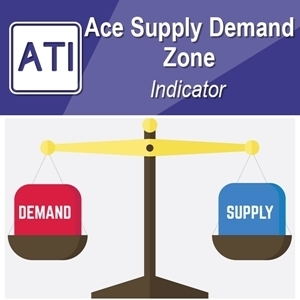Adding Andrew’s Pitchfork in Chart
This is another simple manual using chart objects in Optimum Chart. In this manual, we will show you how to add Andrew’s Pitchfork in your chart.
Andrews’ Pitchfork is a trend channel made up from three lines; a median trend line in the center with two parallel equal distance trend lines on either side. In Optimum Chart, we provide four more trend lines on top of these three basic lines.
To apply Andrew’s Pitchfork, you will need to pick up three points. In fact, these three points picking can be considered to pick up a triangle or Wave .12 pattern in Elliott Wave. Regardless whatever your preference is, we need three points consisting of high – low – high or low – high – low.
Here is the steps in applying Andrew’s Pitchfork in Optimum Chart.
1) Identify three points in your chart.
2) Go to Andrew’s Pitchfork menu in Optimum Chart
3) Click over the three points in your chart.
That is all. Please check the screenshot below for more complete guideline.
Below is the link to Optimum Chart.
https://algotrading-investment.com/2019/07/23/optimum-chart/
Related Products