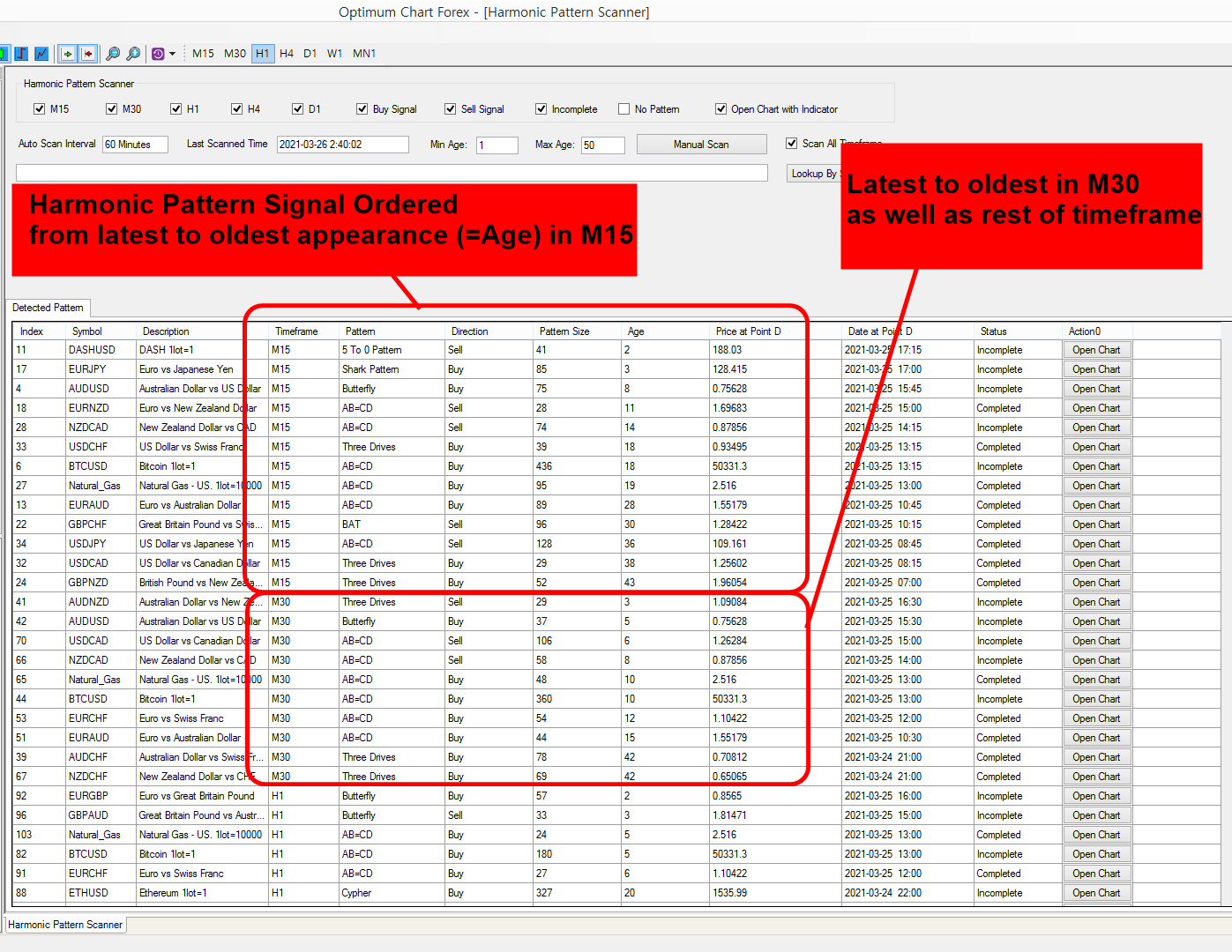How to Manage Signals and Predictions In Optimum Chart
We will have a short discussion on how to manage signals and predictions in Optimum Chart for your Forex Trading. The layout of the signal and prediction panels were improved over the period of time. They have a lot of advanced features, which will enhance your day trading. For example, in Harmonic Pattern Scanner (i.e. panel) in Optimum Chart, the signals are ordered from latest to oldest signals in each timeframe. This is useful because you know which signals are just popped up in your scanner. At the same time, it will keep the boundary between each timeframe. If the timeframe is mixed up, then it would be quite messy for your analysis. Hence, you can select your trading signals per their age and per timeframe.
This is the same for Fractal Pattern Scanner too and the similar ordering will be presents in the Fractal Pattern Scanner for each prediction cycles. In Pairs Trading Analyzer, the ordering is little different. The main ordering scheme in Pairs Trading will be the strength of spread in default rather than time. That is to say that stronger spread will appear on the top of the scanner and the weaker spread will appear on the bottom of the scanner. Since most of us want to know which currency pairs have the strongest spread, this is probably right order for most of us. In addition, if you want to have a custom ordering of each signal and prediction for the market, then just click on any column header. It will sort the rows by the column header you clicked.
The most important feature in Optimum Chart is the panels because they produce the prediction and signals automatically across all timeframe and all available data. Hence, we really wish you to make the best use of this automatic features inside Optimum Chart. Here is the landing page for Optimum Chart.
https://algotrading-investment.com/2019/07/23/optimum-chart/
Related Products