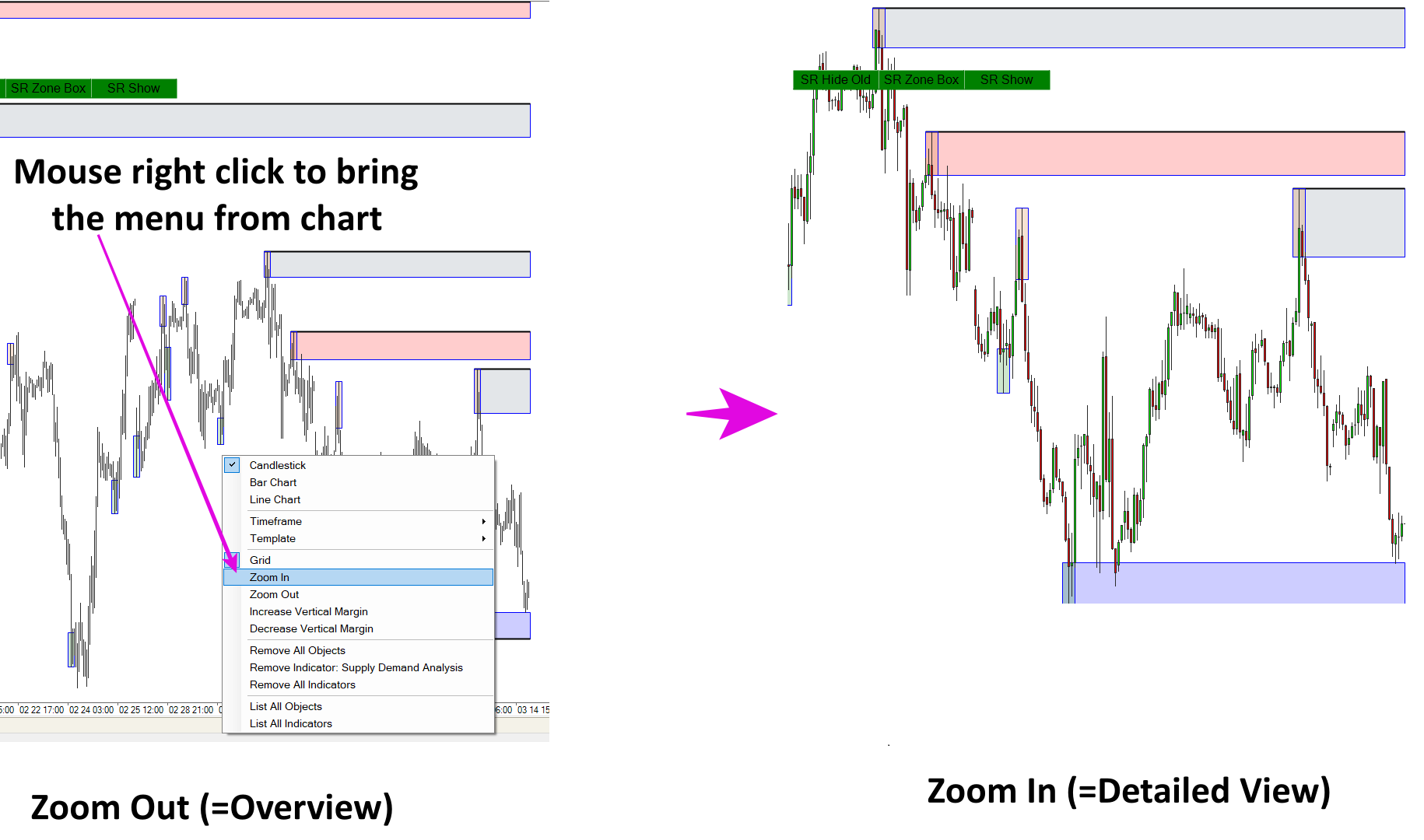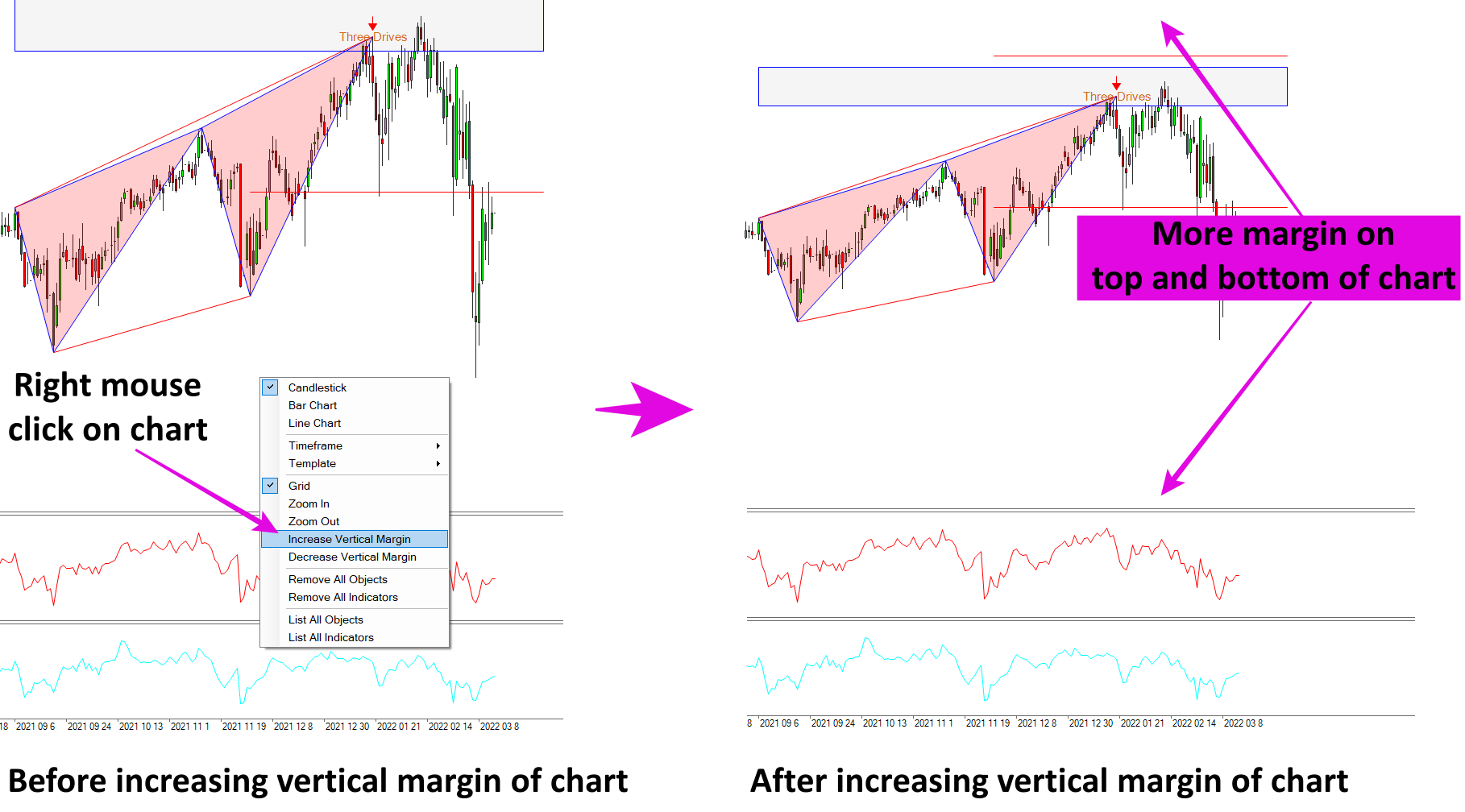Zoom In, Zoom Out, and Vertical Scale Change for Forex and Stock Chart
For Forex and Stock Chart, Zoom In, Zoom out and Vertical scale manuplation are important to inspect the specific area of chart to assist your trading decision. In Optimum Chart, this is accomplised by the chart menu from the right mouse click. When you want to have the overview on your chart, then use Zoom Out. When you want to have the detailed view on your chart, then use Zoom In. To Zoom In or Zoom out, you need to do right mouse click first on the chart. Then, choose the Zoom in or Zoom Out menu for your need.
Changing vertical scale is possible by controlling the margin on the top and bottom of the chart. For example, say that you are scanning some chart patterns like harmonic patterns for FTSE 100 Chart. However, you want to change vertical scale to get the optimal view of the harmonic pattern. To change the vertical scale, from the chart, do the right mouse click to bring the chart menu first. Choose “Increase Vertical Margin” from the menu. Clicking on the menu will increase the margin on the top and bottom of the chart. In another words, everthing in the chart will look more flat when vertical margin is increased. You can click serveral times to add more margin to the chart. If you wish to switch back to the original scale, then click on Decrease Vertical Margin menu.
Related Products