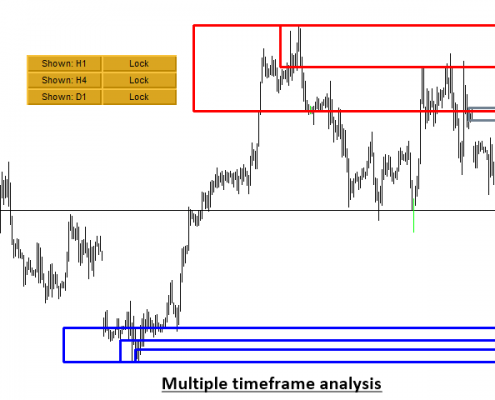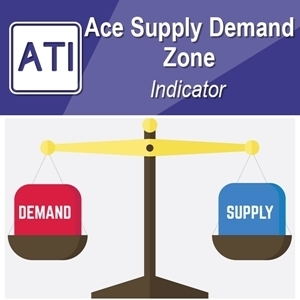Mean Reversion Supply Demand-“Shown/Hidden + Timeframe button”
As you can see, Mean Reversion supply demand have “Shown/Hidden + Timeframe button” from version 3.9 onwards. I mean you will see “Shown/Hidden H1” or “Shown/Hidden H4” or “Shown/Hidden D1” according which timeframe you are attaching to the mean reversion supply demand.
In fact, when you first attach it, you will only see “Shown H1” or “Shown H4”. When you click this “Shown H1”, this “Shown H1” button will change to “Hidden H1” and then all the supply and demand zone in your chart will be removed from your chart. If you press “Hidden H1” button, then you will get back all the supply and demand zone in your chart.
Another feature of this “Shown/Hidden+timeframe” button is that it will refresh your zones to the default state. For example, if you click “Hidden H1” button, the supply and demand zone will be calculated completely fresh. If you changed the location of switch A and B buttons to create the target price for any zone, then this will be lost and you will get new fresh supply and demand zone in your chart. So this button is useful when you want to start your analysis from default state.
Another usage of this “Shown/Hidden+timeframe” button is that you can hide the zones while you are displaying the supply zones in multiple timeframe. When you are displaying the supply zones from multiple timeframe, your chart can be messy with too many zones. In this case, you can selectively switch on and off the zones for different timeframe. This way you can make less zones appearing in your chart for your analysis.
https://algotrading-investment.com/portfolio-item/mean-reversion-supply-demand/
https://www.mql5.com/en/market/product/16851
Related Products