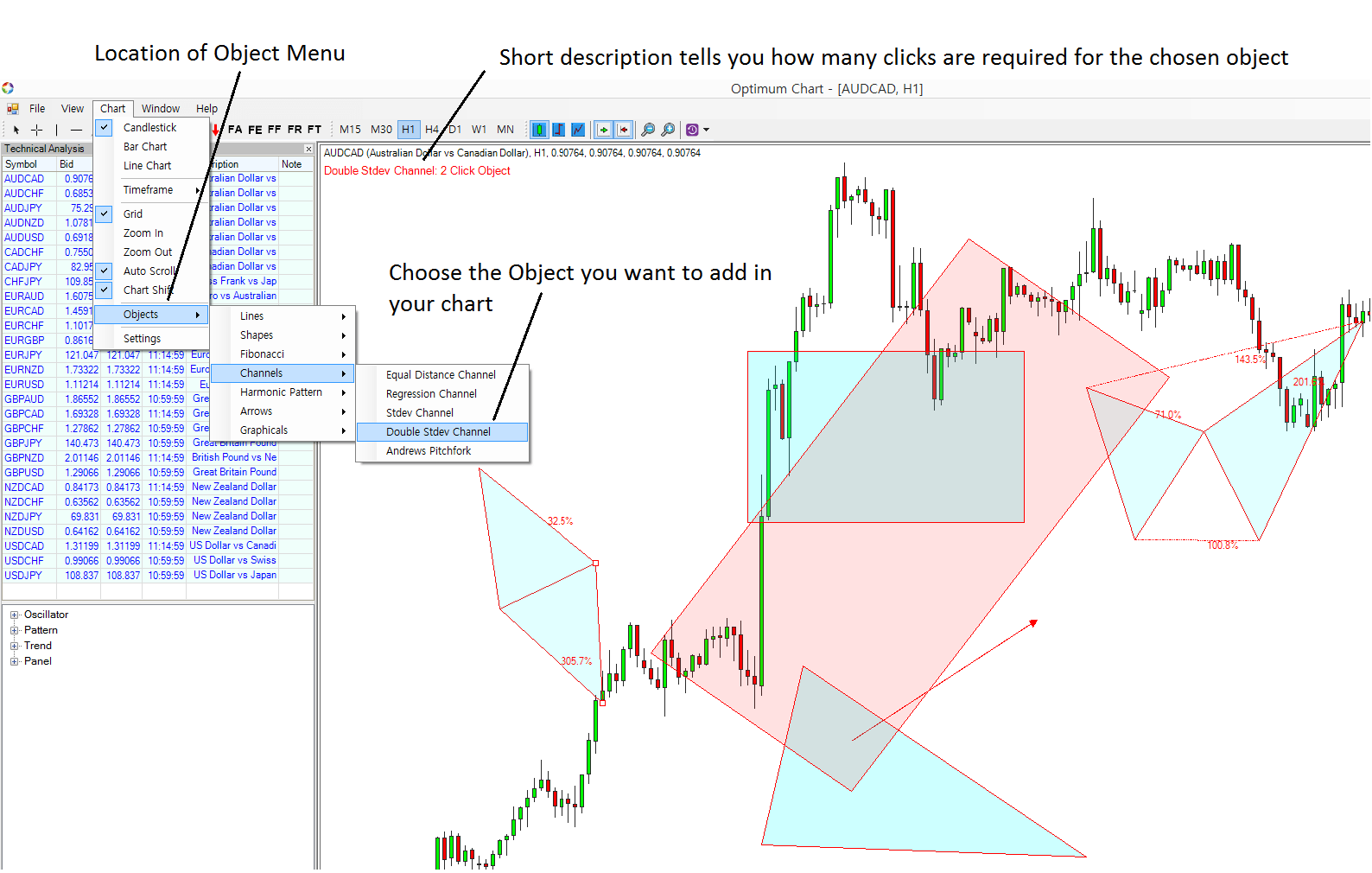Chart Object Access with Optimum Chart
Optimum Chart is the powerful charting and analysis package for Forex and Stock Market trading. Optimum Chart provides over 20 different chart objects that are great for your buy and sell decision making. These chart objects include lines, shapes, channels, Harmonic pattern, Fibonacci tools and many more for your trading. Then how to access these chart object ?
The full list of chart objects can be accessed from the Object Menu. Object Menu is located under Chart Menu. Please check the screenshot for the location of Object Menu.
When you want to add any of these chart object, you need to pick the object item from the list. Each object requires certain number of mouse clicks to be inserted into your chart. When you select the object, you will be able to see short description on your top left corner in your chart. The short description will tell you how many clicks you have to apply to add the object in your chart.
For example, if you want to add trend line in your chart, then you must click two times to define starting and ending point of your trend line in your chart. For more sophisticated example, if you want to add XABCD Harmonic pattern in your chart, then you must click five times to the location of XABCD points to complete the insertion of the Harmonic Pattern object. Good news is that the ratio of each lag will be automatically calculated for Harmonic Pattern chart objects.
If you do not complete the mouse click, then the selected chart object will be not inserted and your cursor can be hanging. Hence, make sure that you complete the mouse click once you have selected any of the chart objects.
Chart objects are comparable to technical indicators. One main difference between chart objects and technical indicators are that chart object is static while technical indicator are dynamic. In terms of your trading, these chart objects can be equally powerful at supporting your buy and sell decision like technical indicators and dash board.
Below is the link to Optimum Chart.
https://algotrading-investment.com/2019/07/23/optimum-chart/
Related Products