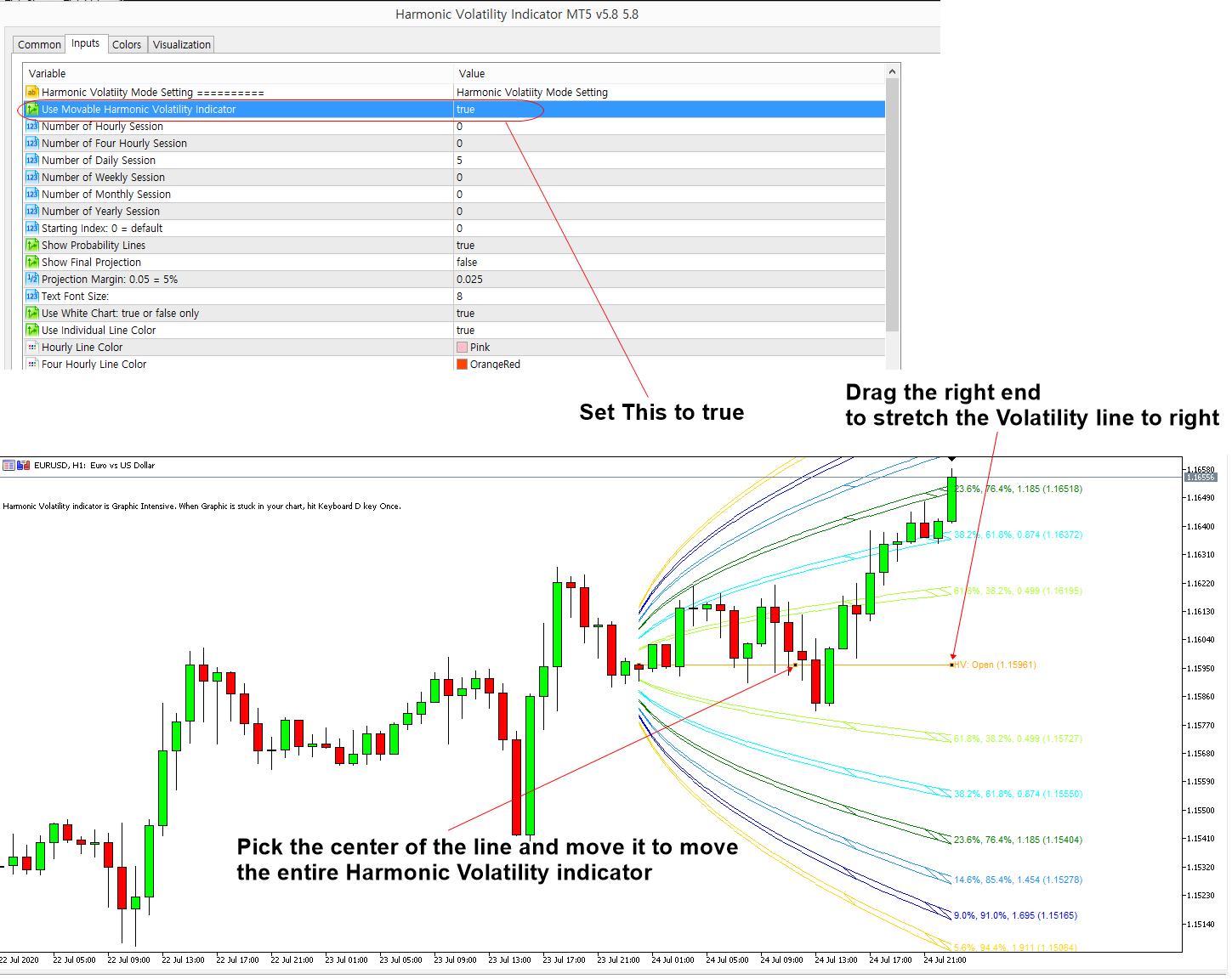How To use Movable Harmonic Volatility Indicator
Here is the steps to enable the Movable Harmonic Volatility Indicator. In the default setting, the Harmonic Volatility indicator will draw either Daily, Weekly or Monthly Volatility in the chart. To enable the Movable Harmonic Volatility indicator, you need to set this from input.
After that, pick the center of the middle line and move it to move the Harmonic Volatility indicator. If you want to stretch the Volatility lines to right, then pick the right end of the line and move it to the right.
For your information, the Movable Harmonic Volatility indicator is useful when you want to measure the Volatility or potential probability for the turning point from one specific point to another specific point in your chart.
This is the landing page for the Harmonic Volatility indicator.
https://www.mql5.com/en/market/product/29008
https://www.mql5.com/en/market/product/29004
https://algotrading-investment.com/portfolio-item/harmonic-volatility-indicator/
Related Products