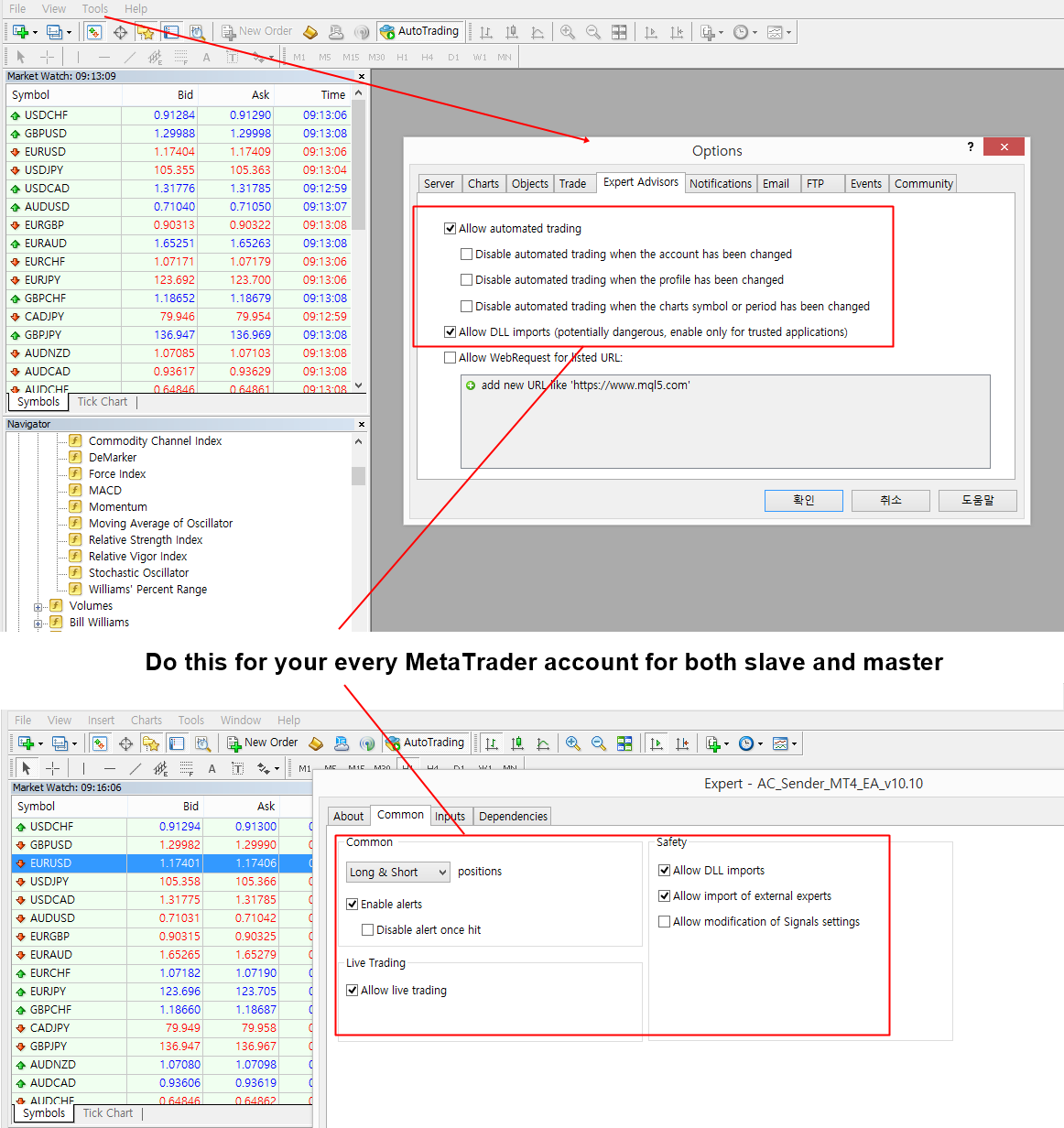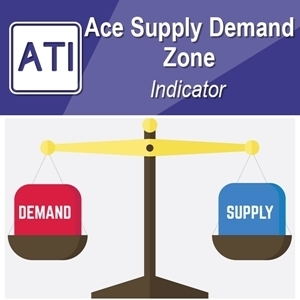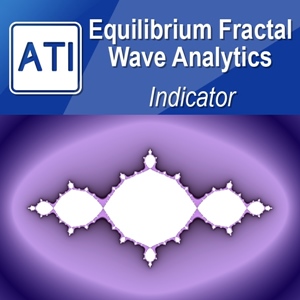Starting Trade Copier in your MetaTrader
To start with your Trade Copier (i.e. Account Copier), there are few things you need to know.
Firstly, you have to enable automated trading in the Expert option.
Secondly, you have to allow live trading when you attach the Copier to your Chart.
Check the screenshot below.
In addition, make sure that your MetaTrader account is active and alive. Sometimes, some people attach the Account copier to dead account. Account copier is not working on dead or inactive account. Hence, make sure to check your account is alive with your broker.
Also check if there is any suffix in the symbol in your Master and Slave account. If there is any suffix difference in the symbol, then you need to make the additional setting for your account copier. For example, if your Master account have EURUSD but your slave account has EURUSD.m, then you need to configure this in your account copier before attaching them to your chart.
Also check if both your Master and Slave account are using the same account currency. If your Master account is in US dollar but your slave account is in Canadian Dollar, then copying operation can be problematic because they are not the same currency.
Account Copier MT4 to MT4:
https://algotrading-investment.com/portfolio-item/local-account-copier-mt4-to-mt4/
Account Copier MT5 Hedge to MT4:
https://algotrading-investment.com/portfolio-item/account-copier-mt4-mt5-hedge/
Account Copier MT4 to MT5 Hedge
https://algotrading-investment.com/portfolio-item/account-copier-mt5-hedge-mt4/
Related Products